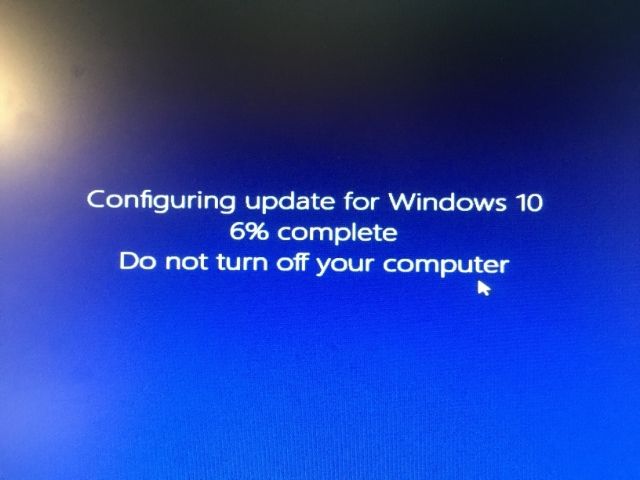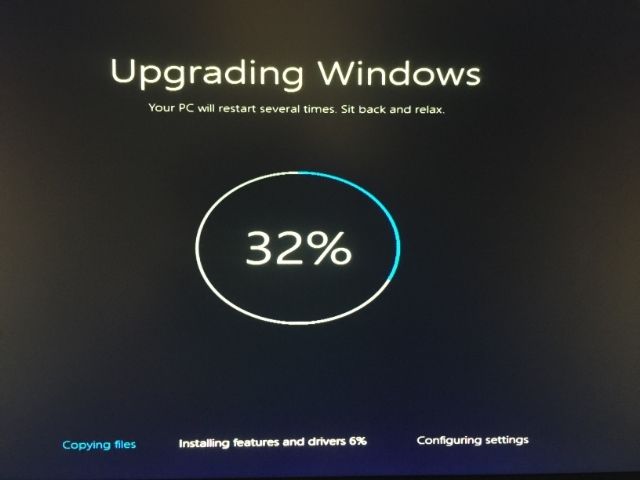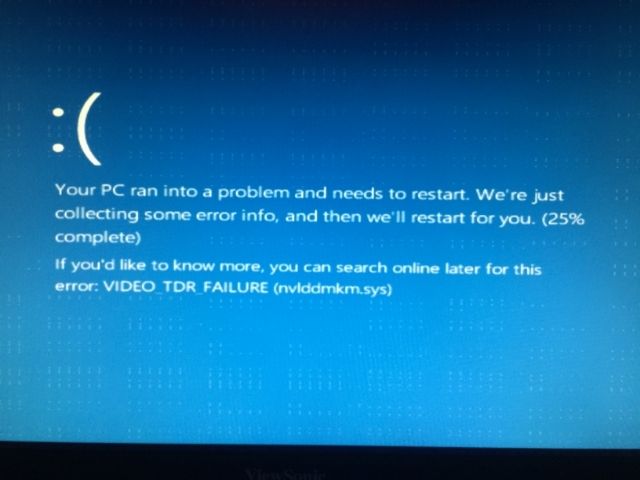Hello,
I recently upgraded to Windows 10, since upgrading I'm having pretty regular BSOD Crashes where the following error message appears;
VIDEO TDR FAILURE (nvlddmkm.sys)
It appears to happen at completly random times, could be watching a youtube video, opening a reddit page or just playing a song on itunes. I've updated to the most recent Nvidia drivers but to no avail. I also tried to follow the following instructions from this youtube video (
[1] ), however its still happening.
If anyone could help me that would be amazing as my computer is currently pretty much unusable! Specs are below, thanks in advanced!
Intel® Core™ 2 Quad-Core Processor Q9550 (2.83Ghz, 1333MHz FSB, 12MB cache)
4096MB 800MHz Dual Channel DDR2 SDRAM [4x1024]
Hard Drive 1TB NCQ SATA (2x500GB) 7200Rpm Dual HDD Config Raid 0 Stripe
Single 1GB DDR3 nVidia® GeForce™ GTX285 graphics card
PCI Card Ageia PhysX 128MB
Integrated HDA 7.1 Dolby Digital Audio
I recently upgraded to Windows 10, since upgrading I'm having pretty regular BSOD Crashes where the following error message appears;
VIDEO TDR FAILURE (nvlddmkm.sys)
It appears to happen at completly random times, could be watching a youtube video, opening a reddit page or just playing a song on itunes. I've updated to the most recent Nvidia drivers but to no avail. I also tried to follow the following instructions from this youtube video (
If anyone could help me that would be amazing as my computer is currently pretty much unusable! Specs are below, thanks in advanced!
Intel® Core™ 2 Quad-Core Processor Q9550 (2.83Ghz, 1333MHz FSB, 12MB cache)
4096MB 800MHz Dual Channel DDR2 SDRAM [4x1024]
Hard Drive 1TB NCQ SATA (2x500GB) 7200Rpm Dual HDD Config Raid 0 Stripe
Single 1GB DDR3 nVidia® GeForce™ GTX285 graphics card
PCI Card Ageia PhysX 128MB
Integrated HDA 7.1 Dolby Digital Audio