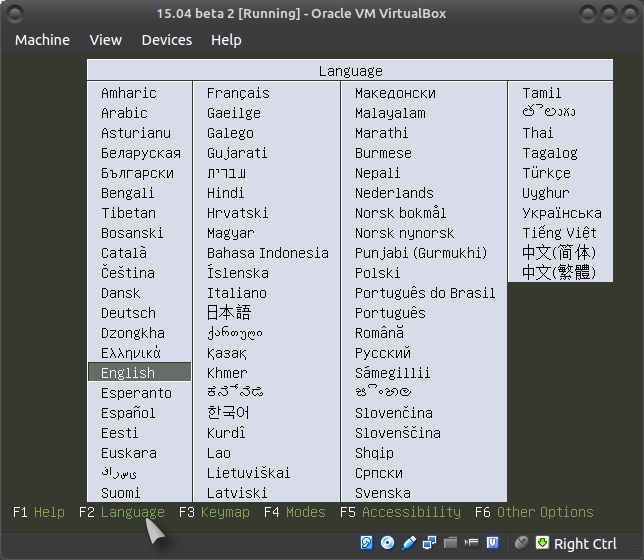I never update my Acer Aspire ES1-711 laptop (running Windows 10 Pro ver 1903) with a major one until it has been out for awhile. This time it got past me because I had shut off metered for something and forgot to turn it back on. :-( Start menu was giving me a problem so I did everything I could find on the Internet to correct it (short of reinstalling it completely) and all it got me was a stuck process where it asked for which keyboard I was using but wouldn't let me click on anything. I took the HD out and put it in an external case so I could save the files I didn't want to delete.
I put it back in the laptop and tried to reinstall it using the latest ISO I had downloaded and installed on a DVD. It came back and said it couldn't do it. I got out my older ISO disk that I have used on multiple laptop re-installs for people and it too said it couldn't do it.
What would happen if I took it back out, put it in the external case and formatted it before trying to install Windows 10 again? Or would it be better to just buy a new HD? I can't get it to boot into safe mode. It gives me errors when I try to format it or fix it or do anything short of shutting down using the menu that comes up when using Alt F10. F8 or Alt F8 does nothing. F2 + Del does get me into the Bios so I could change the boot order.
I'm not new to computers and I can use DOS (tried that too) but this one has me stumped.
I put it back in the laptop and tried to reinstall it using the latest ISO I had downloaded and installed on a DVD. It came back and said it couldn't do it. I got out my older ISO disk that I have used on multiple laptop re-installs for people and it too said it couldn't do it.
What would happen if I took it back out, put it in the external case and formatted it before trying to install Windows 10 again? Or would it be better to just buy a new HD? I can't get it to boot into safe mode. It gives me errors when I try to format it or fix it or do anything short of shutting down using the menu that comes up when using Alt F10. F8 or Alt F8 does nothing. F2 + Del does get me into the Bios so I could change the boot order.
I'm not new to computers and I can use DOS (tried that too) but this one has me stumped.