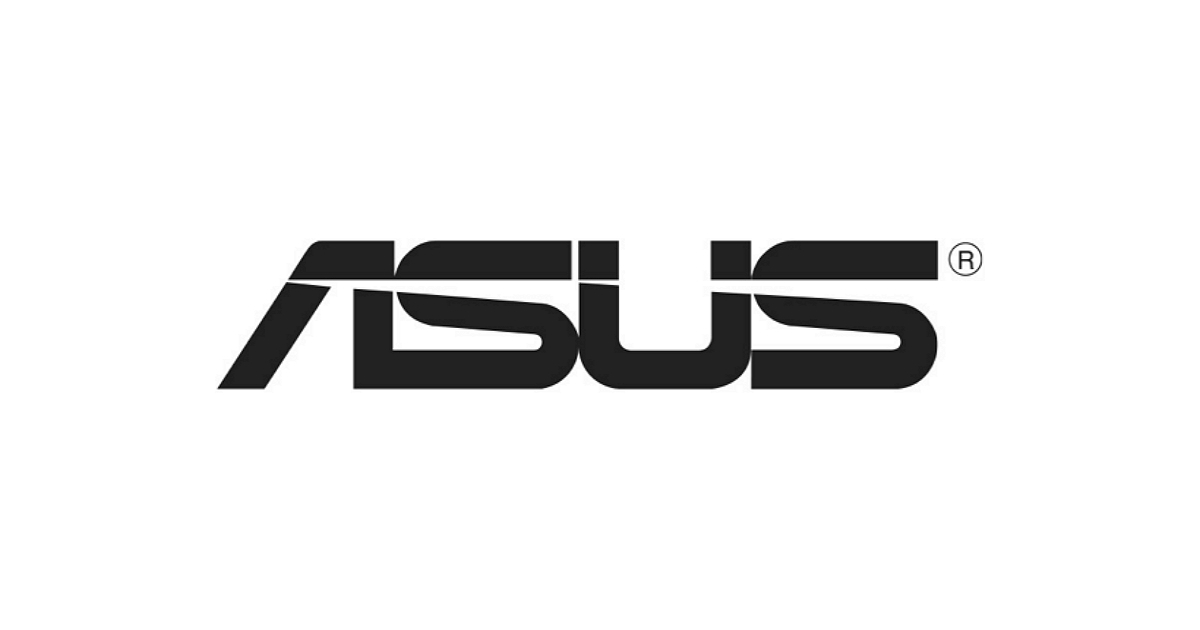I've accidentally deleted my bluetooth from my laptop. The bluetooth is still available in my laptop. I can't turn it on. Even there BT on/off option not available.
I've done the troubleshoot process. Then I get this -" Bluetooth is not available on your computer". I have done the process on device manager also!
I've done the troubleshoot process. Then I get this -" Bluetooth is not available on your computer". I have done the process on device manager also!