- Joined
- Aug 17, 2015
- Messages
- 2
- Reaction score
- 0
Hi,
I upgraded my computer to Windows 10 from 8.1. After around a week of using Windows 10, each time I turned on my computer, I get a blue screen saying that the computer will restart. Like in the following picture.
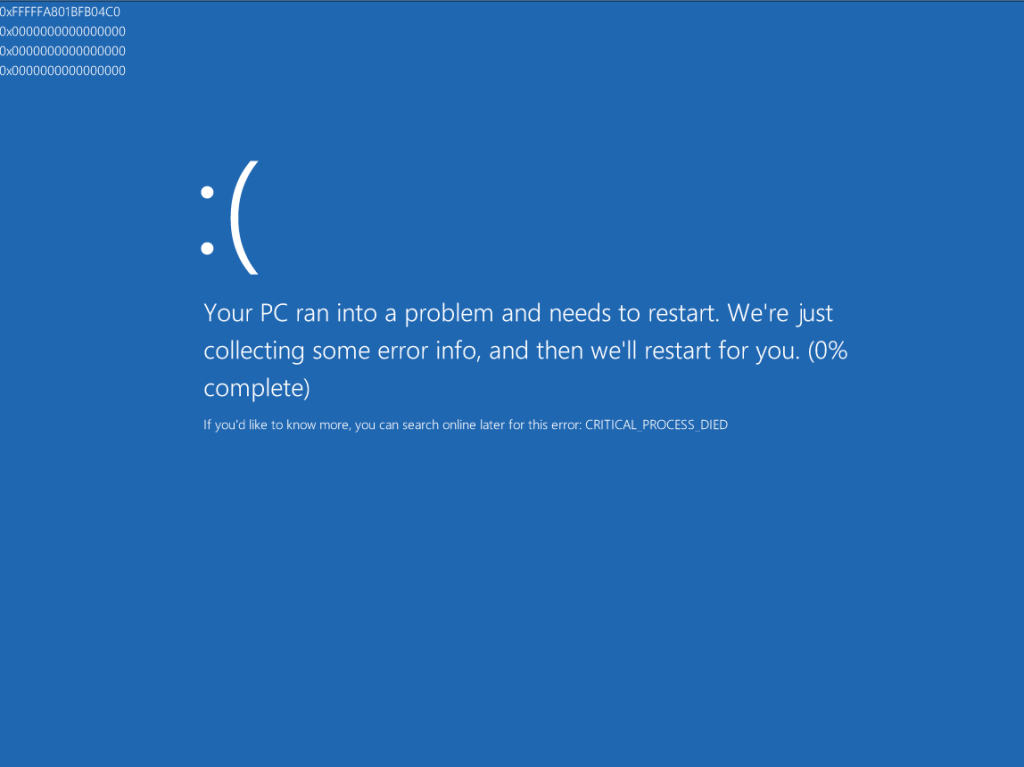
Once it restarts, I can a log in and everything is fine. Except for one thing. When I open task manager, it says that my disk is filled at 100%, and the main program that is causing this is called "system".

I tried to increase the virtual memory, as seen in the next picture (I have 8GB of RAM by the way)

But that still does not seem to work. I downloaded seatools and it said that it is not a disk failure.
Is there a possible correlation between the Critical_Process_Died startup page and the 100% disk usage?
I upgraded my computer to Windows 10 from 8.1. After around a week of using Windows 10, each time I turned on my computer, I get a blue screen saying that the computer will restart. Like in the following picture.
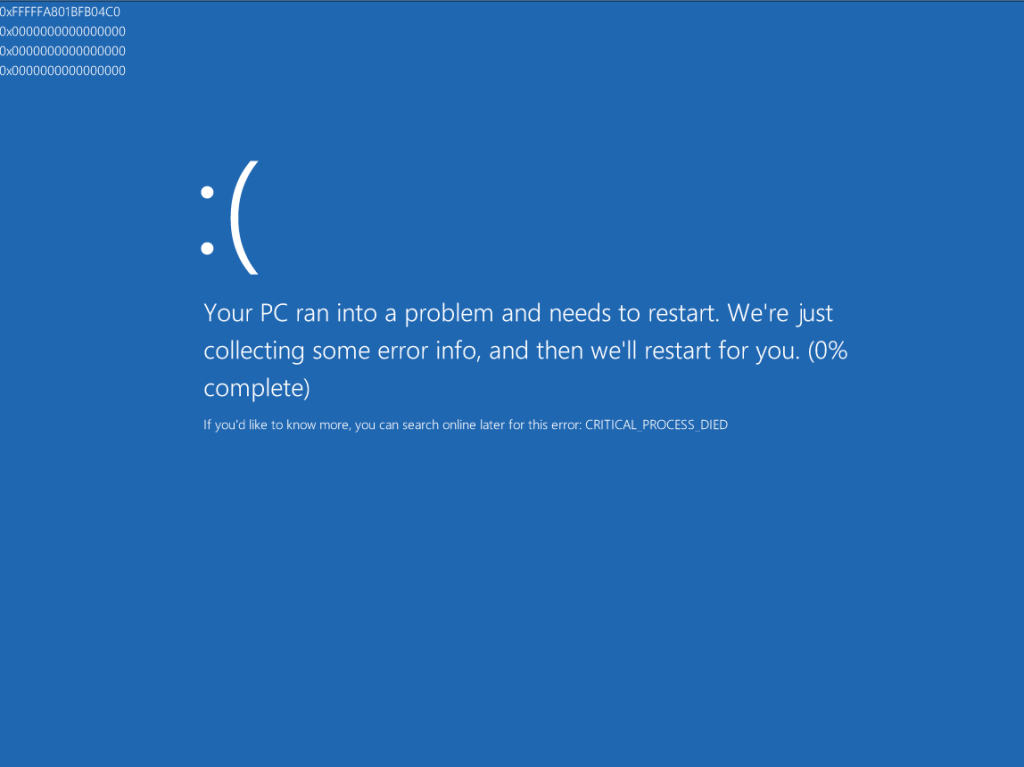
Once it restarts, I can a log in and everything is fine. Except for one thing. When I open task manager, it says that my disk is filled at 100%, and the main program that is causing this is called "system".
I tried to increase the virtual memory, as seen in the next picture (I have 8GB of RAM by the way)
But that still does not seem to work. I downloaded seatools and it said that it is not a disk failure.
Is there a possible correlation between the Critical_Process_Died startup page and the 100% disk usage?
