Hello, everyone! This is my first post in the forum.
The Problem:
Today, I decided to defragment and optimise my 2TB external Hard Disk using Auslogics Defragmenter. Now, a little background here. The partition that I defragmented was a 1.8TB partition encrypted by VeraCrypt, a fork of TrueCrypt. After the defragmentation was completed, I found that several files have been corrupted. The files in which I could detect the corruption were all compressed files, compressed using Windows 10's default compression. I opened the files up in WinHex and I saw a curious thing: The end of all these corrupted files had a block of "DF DF DF" sequence. I am attaching a screenshot to illustrate the matter. Here is the Screenshot of the Problem:
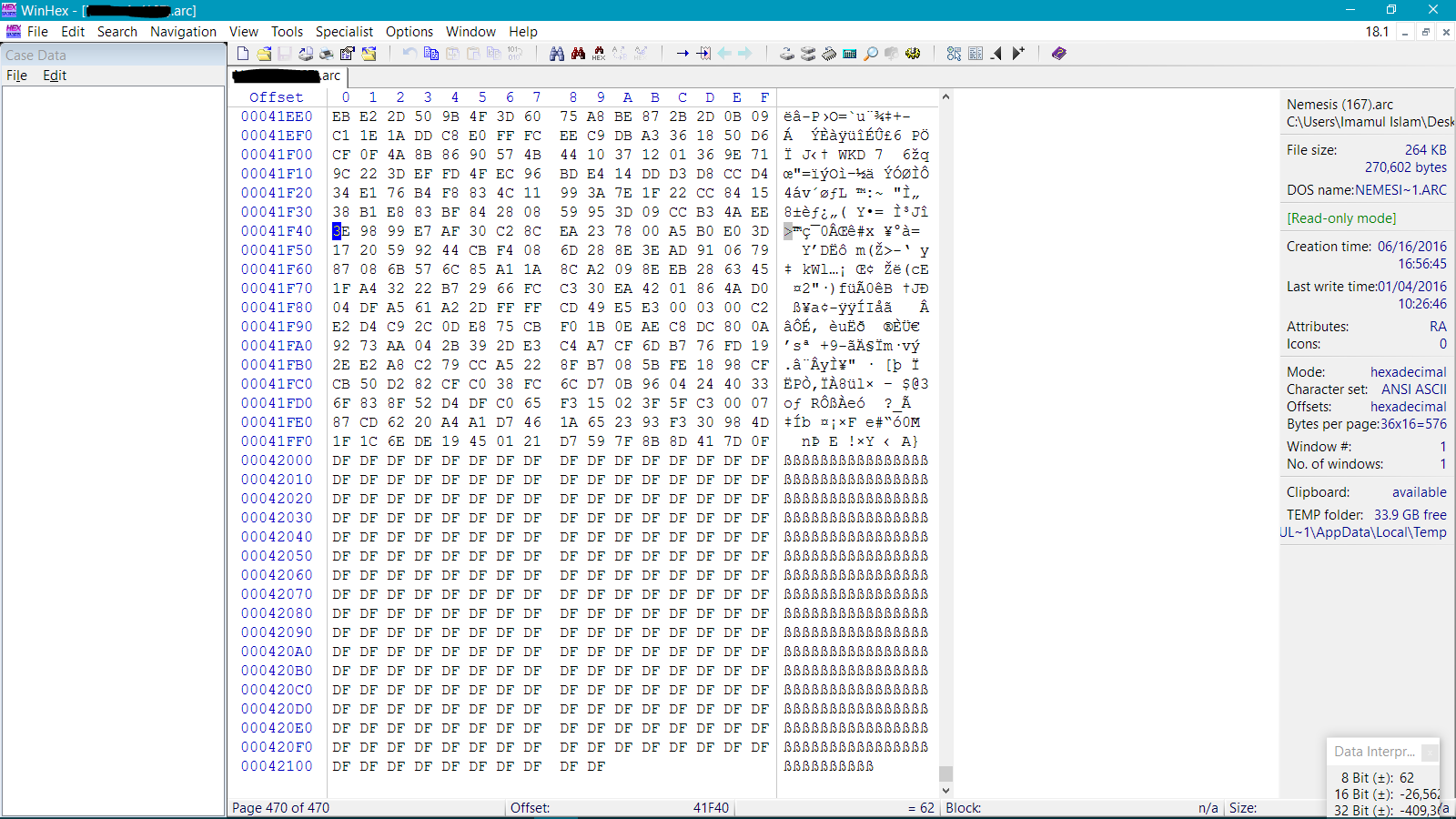
Please note that, though the picture shows it's an arc file, it was still compressed by Windows compression. The curious thing is that, even though the files had those DF chunks, a cursory HEX Search of the raw data hard drive did not yield any such sequence. Of course, I didn't have the time to scan the whole 2TB HDD for those sequences.
I was scouring the internet for any sort of clue and I have found this: farmanager.com/enforum/viewtopic.php?t=318. Is the DF chunk some sort of compression voodoo?
Could you tell me if there is any way to possibly solve the problem? I already ran a Data Recovery Software but to no avail. I am absolutely frantic, and would be grateful if you could kindly help me solve the problem.
The Problem:
Today, I decided to defragment and optimise my 2TB external Hard Disk using Auslogics Defragmenter. Now, a little background here. The partition that I defragmented was a 1.8TB partition encrypted by VeraCrypt, a fork of TrueCrypt. After the defragmentation was completed, I found that several files have been corrupted. The files in which I could detect the corruption were all compressed files, compressed using Windows 10's default compression. I opened the files up in WinHex and I saw a curious thing: The end of all these corrupted files had a block of "DF DF DF" sequence. I am attaching a screenshot to illustrate the matter. Here is the Screenshot of the Problem:
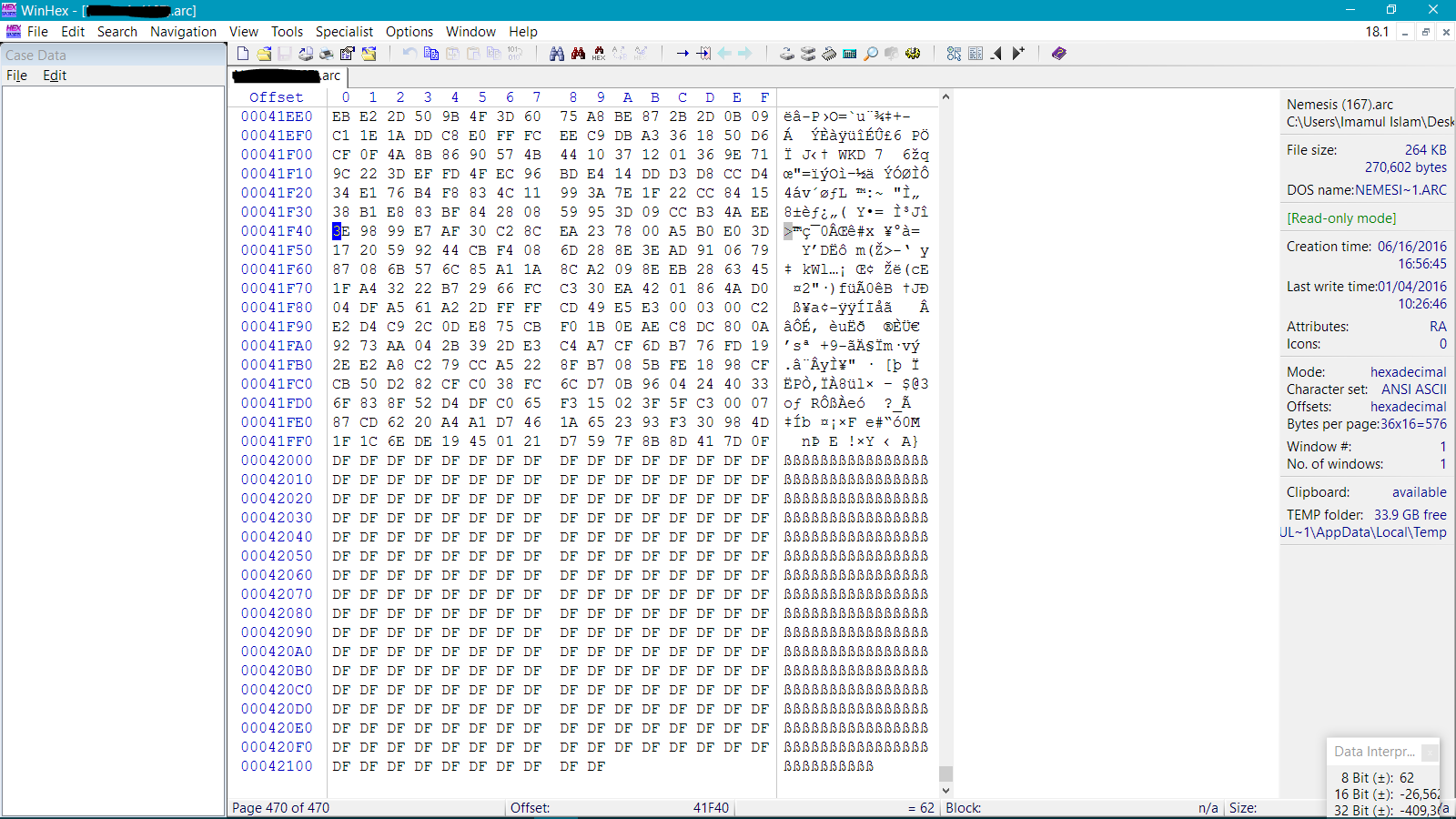
Please note that, though the picture shows it's an arc file, it was still compressed by Windows compression. The curious thing is that, even though the files had those DF chunks, a cursory HEX Search of the raw data hard drive did not yield any such sequence. Of course, I didn't have the time to scan the whole 2TB HDD for those sequences.
I was scouring the internet for any sort of clue and I have found this: farmanager.com/enforum/viewtopic.php?t=318. Is the DF chunk some sort of compression voodoo?
Could you tell me if there is any way to possibly solve the problem? I already ran a Data Recovery Software but to no avail. I am absolutely frantic, and would be grateful if you could kindly help me solve the problem.
