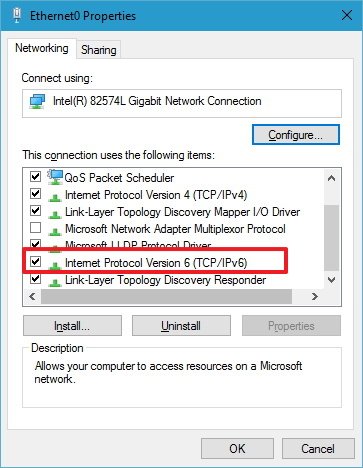Who wants to take on this challenge...?
..to take me by the hand and step by step..slowly.. show me how to link two perfectly good home computers together, located on the same desk and both running windows 10?
I just want to view files on pc1 from pc2 and vic versa
I've got as far as..Start/homegroup/create a homegroup
..and get windows can't set up a homegroup on this computer!
Thanks
..to take me by the hand and step by step..slowly.. show me how to link two perfectly good home computers together, located on the same desk and both running windows 10?
I just want to view files on pc1 from pc2 and vic versa
I've got as far as..Start/homegroup/create a homegroup
..and get windows can't set up a homegroup on this computer!
Thanks