You are using an out of date browser. It may not display this or other websites correctly.
You should upgrade or use an alternative browser.
You should upgrade or use an alternative browser.
KB3213986
- Thread starter Trouble
- Start date
- Joined
- Nov 19, 2013
- Messages
- 13,411
- Reaction score
- 2,319
IDK, I really didn't monitor either of my updates, I just fired them up and let them run.Maybe this is a change from a prior process.
I know that the download for 64 bit systems is almost a gig
So it's indeed a sizeable update.
The 32 bit version is just over half a gig.
SOURCE: https://support.microsoft.com/en-us/help/4009938/windows-10-update-kb3213986If you installed earlier updates, only the new fixes contained in this package will be downloaded and installed on your device.
So evidently it does look about for the needed versus un-needed bits.
- Joined
- Jan 16, 2017
- Messages
- 2
- Reaction score
- 0
I'm experiencing the same problems as Saltgrass ("Downloading updates 95%" for the last 8+ hours).
Disk Utilisation is at 95% and CPU at 29%.
Broadband Speedtest shows 30MB/s on other machines on my home network, but 18MB/s on this machine.
System Details
If the latter - what is the best way to do that: just reboot?
Thanks!
Lynne
Disk Utilisation is at 95% and CPU at 29%.
Broadband Speedtest shows 30MB/s on other machines on my home network, but 18MB/s on this machine.
System Details
- Windows 10 Pro - Free upgrade from Windows 7 Pro.
- Intel Core i5-2320 @ 3 GHz
- 8 GB RAM
- 64-bit
If the latter - what is the best way to do that: just reboot?
Thanks!
Lynne
- Joined
- Jan 16, 2017
- Messages
- 2
- Reaction score
- 0
Sorted. Not sure how much of the following had a material effect:
After 10 hours or so, Windows update returned to pre-update status. I ran the update again - same response.
I shut it down (rather than rebooted) and when I came back 30 minutes later, the machine was still running and the hard-drive busy but the screens black. So - with great fear and trepidation - I unplugged the power and plugged it in again. It booted up fine - and a dialog appeared to say that Windows was configuring/preparing itself.
I ran Windows Update again and this time the update was successful. So all's well that ends well.
Anyone able to shed light on this? What do you think "fixed" it?
Lynne
After 10 hours or so, Windows update returned to pre-update status. I ran the update again - same response.
I shut it down (rather than rebooted) and when I came back 30 minutes later, the machine was still running and the hard-drive busy but the screens black. So - with great fear and trepidation - I unplugged the power and plugged it in again. It booted up fine - and a dialog appeared to say that Windows was configuring/preparing itself.
I ran Windows Update again and this time the update was successful. So all's well that ends well.
Anyone able to shed light on this? What do you think "fixed" it?
Lynne
- Joined
- Nov 19, 2013
- Messages
- 6,298
- Reaction score
- 1,273
Your experience, Lynne, is similar to mine on two occasions. I have scheduled updates selected, so that it does not update during the day when I may be using the computer(s). But, I have also had to turn off the computer when the update stops, for no obvious reason. I have a vague idea as to what this could be, If you observe whilst it is downloading, that it fills he available cache in the middle of the operation and, of course, this is cleared with the shutdown.
I should add that I had two needed restarts with this latest update.
I should add that I had two needed restarts with this latest update.
Last edited:
- Joined
- Nov 19, 2013
- Messages
- 13,411
- Reaction score
- 2,319
It sounds to me like, someone at Microsoft might want to take another look at how "updates" are done (or in a lot of cases...... not done).
Leaving a users computer with a blank screen, black screen, some with a blinking cursor, some with a movable mouse arrow, some not. Some with spinning circles of dots endlessly and nothing apparently happening.
No status / progress indicator, no informational or error messages, nothing.
I'm not sure that, literally .... "pulling the plug" is a sound technical diagnostic tool, nor a prescription for the continued good health of your computer, but.......
Good on ya.
For having the courage to exercise a little outside the box thinking.
I always suggest having patience and giving it some time to complete whatever it might be doing covertly, but a computer that just sits for hours with no indication of what might be going on is, pretty worthless to every one.
I always say.....
IF you can't make it better.... make it worse and then start from there.
Leaving a users computer with a blank screen, black screen, some with a blinking cursor, some with a movable mouse arrow, some not. Some with spinning circles of dots endlessly and nothing apparently happening.
No status / progress indicator, no informational or error messages, nothing.
I'm not sure that, literally .... "pulling the plug" is a sound technical diagnostic tool, nor a prescription for the continued good health of your computer, but.......
Good on ya.
For having the courage to exercise a little outside the box thinking.
I always suggest having patience and giving it some time to complete whatever it might be doing covertly, but a computer that just sits for hours with no indication of what might be going on is, pretty worthless to every one.
I always say.....
IF you can't make it better.... make it worse and then start from there.
The download of this KB is fine but after the reboot, the computer crashes during the startup. The only way to run again the PC is to rollback to the restauration point before the installation. 3 installs, 3 crashes, 3 rollbacks, so much time lost... Now I just want to exclude that KB or to block any reboot.
- Joined
- Nov 19, 2013
- Messages
- 13,411
- Reaction score
- 2,319
Is there any information during the crash?The download of this KB is fine but after the reboot, the computer crashes during the startup.
An error message, or a BSOD? Did the crash generate any dump files which may contain some information regarding what might have cause the crash?
Hi Trouble, thanks for your answer 
No message at all, the computer freezes when Windows is loading, like this :
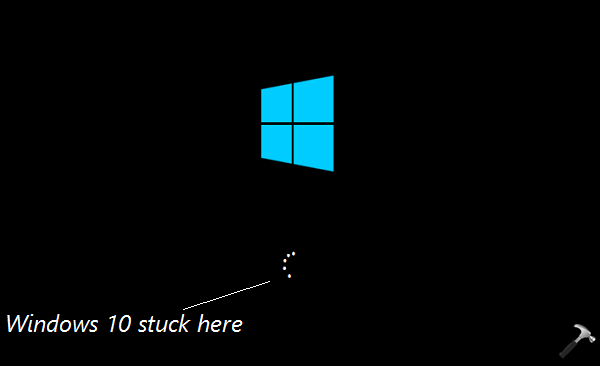
After my 2nd crash, I looked at the logfile SrtTrail.txt in C:\Windows\System32\LogFiles\Srt. This file genrated by the repair process didn't diagnose any problem. Only the last operation (restoration) was marked as unsuccessful, however the computer was loading fine after that.
After the 3rd crash I choose directly to rollback to the last restoration point, then the SrtTrail.txt file is shorter, it shows that the 15 tests returned an error code 0x0, nothing more, so it has no interest to be uploaded.
No message at all, the computer freezes when Windows is loading, like this :
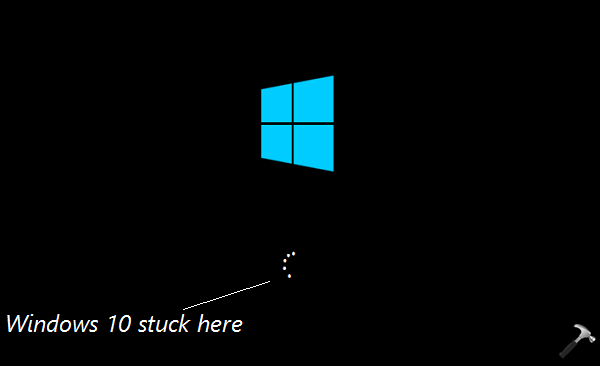
After my 2nd crash, I looked at the logfile SrtTrail.txt in C:\Windows\System32\LogFiles\Srt. This file genrated by the repair process didn't diagnose any problem. Only the last operation (restoration) was marked as unsuccessful, however the computer was loading fine after that.
After the 3rd crash I choose directly to rollback to the last restoration point, then the SrtTrail.txt file is shorter, it shows that the 15 tests returned an error code 0x0, nothing more, so it has no interest to be uploaded.
- Joined
- Oct 1, 2014
- Messages
- 2,334
- Reaction score
- 358
You might check the link and look at the possible log files available. This is for an upgrade and not an update but some of the files might be usable.. Check the dates and times to see if they were written during a failed update attempt.
https://technet.microsoft.com/itpro...upgrade-errors?OCID=WIP_r_20_Body_UpgradeTips
Another thing is you might try running the command below. When I was checking a log for someone else I realized the DISM process has undergone a slight change. If the process fails at 4.5%, let us know. Use an administrative command prompt window.
Dism /online /Cleanup-Image /RestoreHealth
https://technet.microsoft.com/itpro...upgrade-errors?OCID=WIP_r_20_Body_UpgradeTips
Another thing is you might try running the command below. When I was checking a log for someone else I realized the DISM process has undergone a slight change. If the process fails at 4.5%, let us know. Use an administrative command prompt window.
Dism /online /Cleanup-Image /RestoreHealth
I was having problems getting the 1607 upgrade to finish installing, getting stuck with the little rotating circle. The problem appears to have been caused by my wireless keyboard/mouse. When I pulled out the USB transceiver, the installation immediately resumed and completed. After the installation completed I was able to re-insert the transceiver and all was well.
Ask a Question
Want to reply to this thread or ask your own question?
You'll need to choose a username for the site, which only take a couple of moments. After that, you can post your question and our members will help you out.
