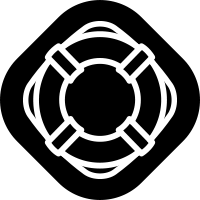- Joined
- Jun 6, 2016
- Messages
- 24
- Reaction score
- 1
When I try to save any file my keyboard gives random outputs when naming the file. I have to use sticky notes to create the file name then cut and paste it into the save window. Here are some examples of the results of pressing each key 8 times. It only does this when saving a file. Everywhere else the keyboard functions normally.
q: vt8vt6p5
Q: K^LIPBOT
w: ey3nytoi
W: MP!GKAK(
e: pz1qm79a
E: (TYPNR)F
r: wwo1je07
R: TXNW&AXK
t: yxtb10cg
T: IO@%^CMN
y: whqsbv2u
Y: OZXXQKQ)
space: avusxla1
shift/space: (HODXTUW
3: t60bjfq8
shift/3: RI$H&W!V
6: opfa4dun
shift/6: SEP$HDCE
9: xx6a2kmi
shift/9: F$XQXDVE
-: a0q96gwi
shift/_: @SGR@YK*
=: u1s9rn7j
shift/+: ZSIL!X*E