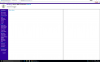I am already loathing my decision of taking the free upgrade from my old trustworthy and no nonsense Win 7, but meh, what's done is done.
Anyway, as the title says, I need that option back of Windows 7, where you would be offered with multiple user login screen. I am up for pretty long, so might not be making myself clear, so explaining more. I have two accounts (offline accounts), A and B, and when I turn on or Restart my desktop I want both the user account login option on the login screen, NOT the stupid way it does now, by straightly logging into the last accessed account.
I would like to do it without installing any additional software, if possible.
Thanks in advance.
Anyway, as the title says, I need that option back of Windows 7, where you would be offered with multiple user login screen. I am up for pretty long, so might not be making myself clear, so explaining more. I have two accounts (offline accounts), A and B, and when I turn on or Restart my desktop I want both the user account login option on the login screen, NOT the stupid way it does now, by straightly logging into the last accessed account.
I would like to do it without installing any additional software, if possible.
Thanks in advance.