Short preamble: After replacing a hard drive on my HP Pavilion windows 10 and ptting it back together there was a slightly raised bit close to the hard drive - I hadn't 100% reseated it. I decided to leave it until I could be bothered to disassemble it all again. After my backspace key stopped working and cleaner made no difference I decided to take the back off and have a look. To my horror I noticed that the keyboard is completely buried under a mass of mother board and preety much the whole computer.
Now the problem, i reseated the drive and put it back together and the power wouldn't work, no amount of solutions worked so I replaced it. Booted up with checksum error (plus current video error) so reloaded the bios. Boots up ok but the video is knackered. There ia an odd extra part of the top section on the bottom, the resolution is crazy low and the colours are limited. In addition on odd occasions the screen does this odd fade thing then corrects itself back to the original problem.
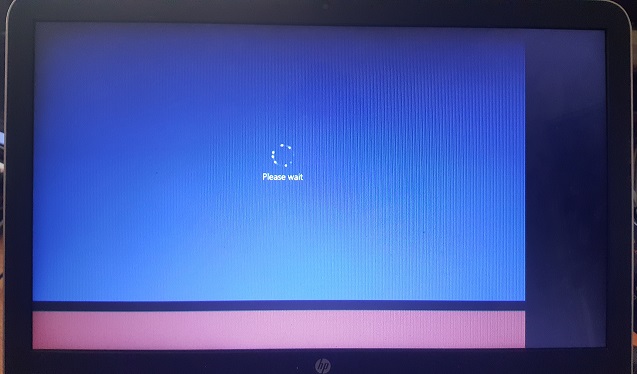
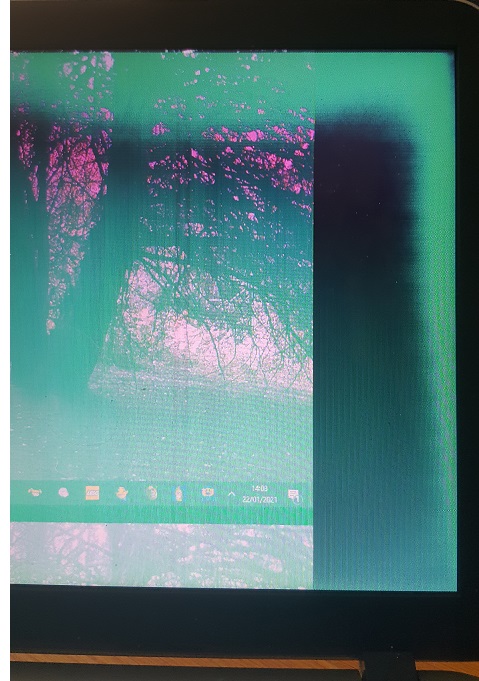
I have no idea how this is even possible. Is this definitely a graphics card problem? Or could it be mother board, or please, there is a software solution. I already uninstalled the driver for display etc.
Now the problem, i reseated the drive and put it back together and the power wouldn't work, no amount of solutions worked so I replaced it. Booted up with checksum error (plus current video error) so reloaded the bios. Boots up ok but the video is knackered. There ia an odd extra part of the top section on the bottom, the resolution is crazy low and the colours are limited. In addition on odd occasions the screen does this odd fade thing then corrects itself back to the original problem.
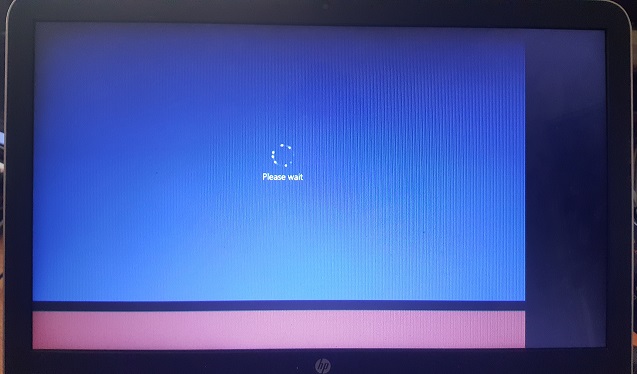
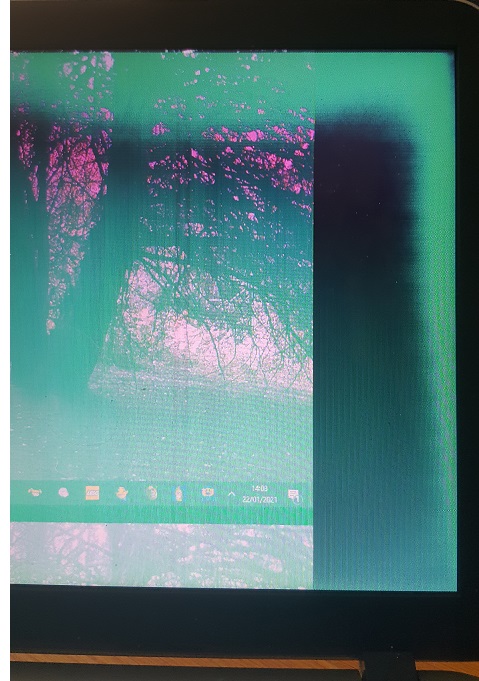
I have no idea how this is even possible. Is this definitely a graphics card problem? Or could it be mother board, or please, there is a software solution. I already uninstalled the driver for display etc.
