- Joined
- Nov 20, 2013
- Messages
- 2,092
- Reaction score
- 181
The way I see it on my PC at build 10130 Pro version, is two choices "Automatic" or "Notify to schedule a restart" so what makes you believe you have the option to accept or deny updates?In case you have overlooked......
That "unacceptable" part only applies to Win 10 HOME version.
Pro version still retains the options of auto or manual install.
Apparently it's been known for quite some time now, that gadgets create a gateway for access to your computer and I for one took a bit of notice of this and stopped using gadgets over 12 months ago.I will miss the Gadgets I use, As Gadgets will not be included will one still be able to add some after the W10 installation ---- there are now over 900 Gadgets available. The security issues supposedly associated with them presumably apply to some but not to others? I have not seen a thorough explanation. Nothing from MS since their statement years ago.
See the site GadgetsRevived.
clayto
The way I see it on my PC at build 10130 Pro version, is two choices "Automatic" or "Notify to schedule a restart" so what makes you believe you have the option to accept or deny updates?
I agree , I now when I get a up date when I get up and my computer is on I do not know it has been on . When I turn my computer on , the first thing is check up dates . I hope it stays that way with pro , put if you have WIN 10 Home and you go a way for a week end , your computer might be on the whole time , not good , HACKERS .In case you have overlooked......
That "unacceptable" part only applies to Win 10 HOME version.
Pro version still retains the options of auto or manual install.
. ......... Why on earth would Microsoft do this for the Home version, but have the option with more expensive versions. This is sooo bad. Cheers.
Resistance is FutileDissent will not be tolerated. You must agree. Have you seen on the news former general Wesley Clarks' proposal for interment camps for dissenters?
I will miss the Gadgets I use, As Gadgets will not be included will one still be able to add some after the W10 installation ---- there are now over 900 Gadgets available. The security issues supposedly associated with them presumably apply to some but not to others? I have not seen a thorough explanation. Nothing from MS since their statement years ago.
See the site GadgetsRevived.
clayto
Amen.Resistance is Futile
Just to let you guys know, I have installed 8gadgetpack in the latest build 10240 and it works Fine. And any concern over the use of gadgets would be aided by the use of clean ones, so do some research before you use any. I have been using 8gadgetpack since windows 8 was first released with no problems. I am not denying that the use of gadgets can be a concern, but they still work in windows 10 , and I have not had any security issues even with 8. I stripped 10240 back to look and feel just like 7, with stuff like, 8gadgetpack, classicshell, and tweak uac 1.1, it works just fine.
In case you have overlooked......
That "unacceptable" part only applies to Win 10 HOME version.
Pro version still retains the options of auto or manual install.
"Updates will instead be downloaded and installed automatically as soon as they're available."
That is unacceptable, I do not want my machine rebooting or nagging me to reboot. I will be killing the process that allows this to happen.
Thanks MS for taking away yet another of my choices to install when I want to install.
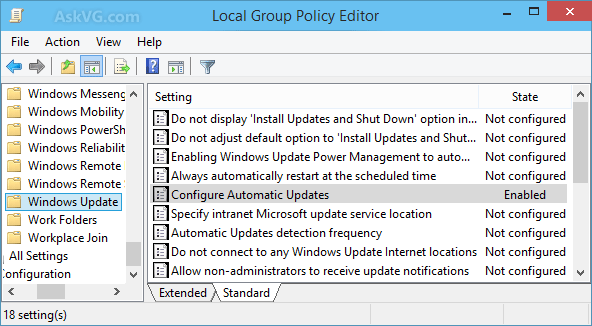
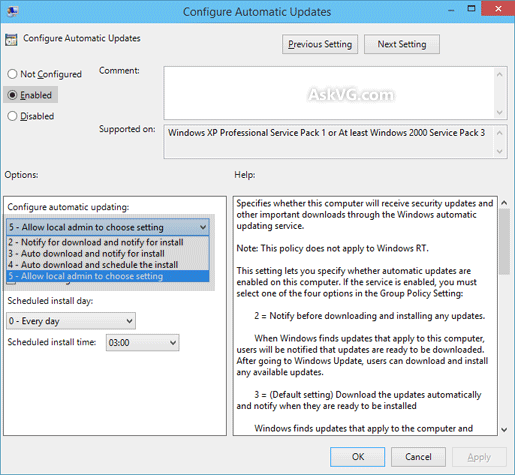
Want to reply to this thread or ask your own question?
You'll need to choose a username for the site, which only take a couple of moments. After that, you can post your question and our members will help you out.
