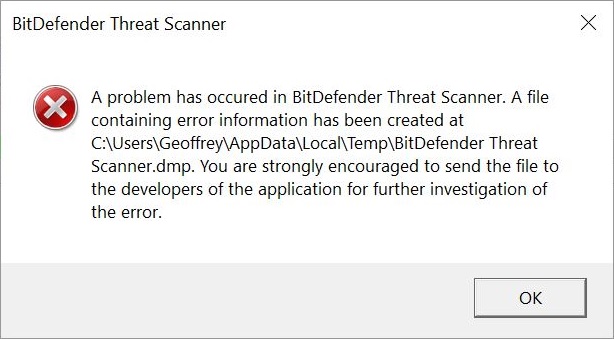- Joined
- Apr 9, 2018
- Messages
- 108
- Reaction score
- 10
ok now i looked this up and got instructions to do the msconfig and then open the boot tab and click the gui box. apply and ok and reboot. well i did it 3 times and i still have the splash screen.
also i get a message at bootup about the c:\window\temp\bitdefender threat scanner.dmp doing something or not doing something. and it says send it to developers. this may be causing the splash screen to not work. i renamed that file from .dmp to .bac and it still shows at bootup. and the splash screen still show.
so what else can i try? at this time i have a boot password set but getting ready to try again to use the fingerprint scanner for the password. but i want to turn off that splash screen regardless. thanks
also i get a message at bootup about the c:\window\temp\bitdefender threat scanner.dmp doing something or not doing something. and it says send it to developers. this may be causing the splash screen to not work. i renamed that file from .dmp to .bac and it still shows at bootup. and the splash screen still show.
so what else can i try? at this time i have a boot password set but getting ready to try again to use the fingerprint scanner for the password. but i want to turn off that splash screen regardless. thanks