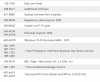- Joined
- Aug 19, 2015
- Messages
- 19
- Reaction score
- 0
Hi all
I have bought a new computer in the last 6 mouths and it had win7 pro installed with a free upgrade disc to win10 included
now i want up upgrade to win 10 and can't figure out had to do it the win10 disc says (already installed on your computer) windows 10 pro 64 bit?? any suggestions in how to do this?? I don't want a clean install will lose to much stuff LOL I'm pretty
computer savvy but this has me stumped??
Win7 pro
16gig ram
intel i-7
1 tb hd
64bit
I have bought a new computer in the last 6 mouths and it had win7 pro installed with a free upgrade disc to win10 included
now i want up upgrade to win 10 and can't figure out had to do it the win10 disc says (already installed on your computer) windows 10 pro 64 bit?? any suggestions in how to do this?? I don't want a clean install will lose to much stuff LOL I'm pretty
computer savvy but this has me stumped??
Win7 pro
16gig ram
intel i-7
1 tb hd
64bit