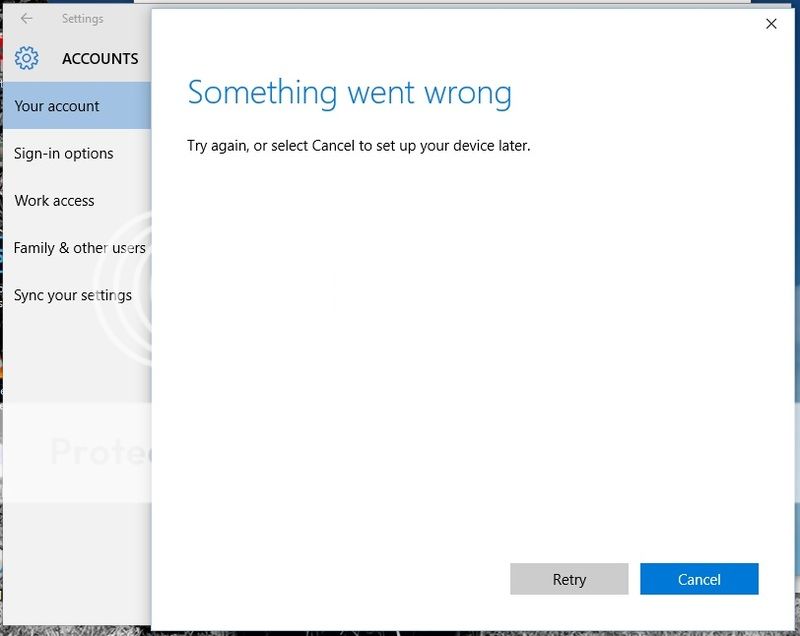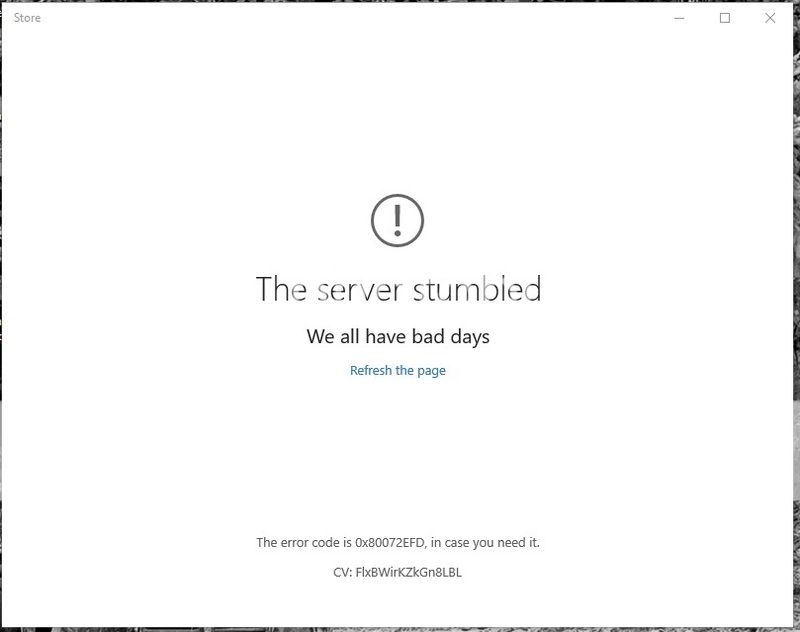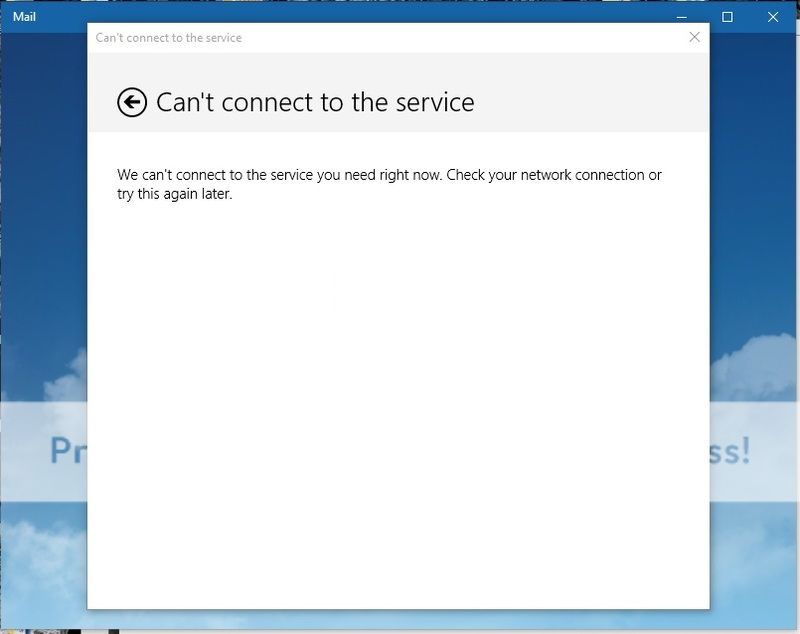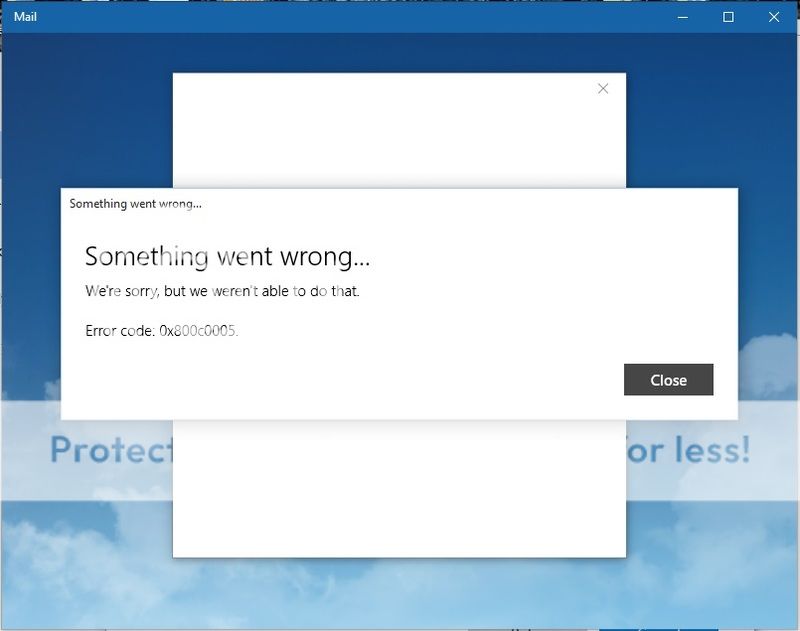- Joined
- Aug 5, 2015
- Messages
- 5
- Reaction score
- 0
Just upgraded to Windows 10 from Windows 7. I cannot get on the STORE i get error code 0x80072EFD. I am not able to sign in my Microsoft Account, I pretty much cant do ANYTHING that is a new addition and ran by MICROSOFT. I have all updates downloaded... Was hoping i could send in bug errors but i cant, and restarted many times, no fixes, its been days. I am highly considering reverting back to 7....