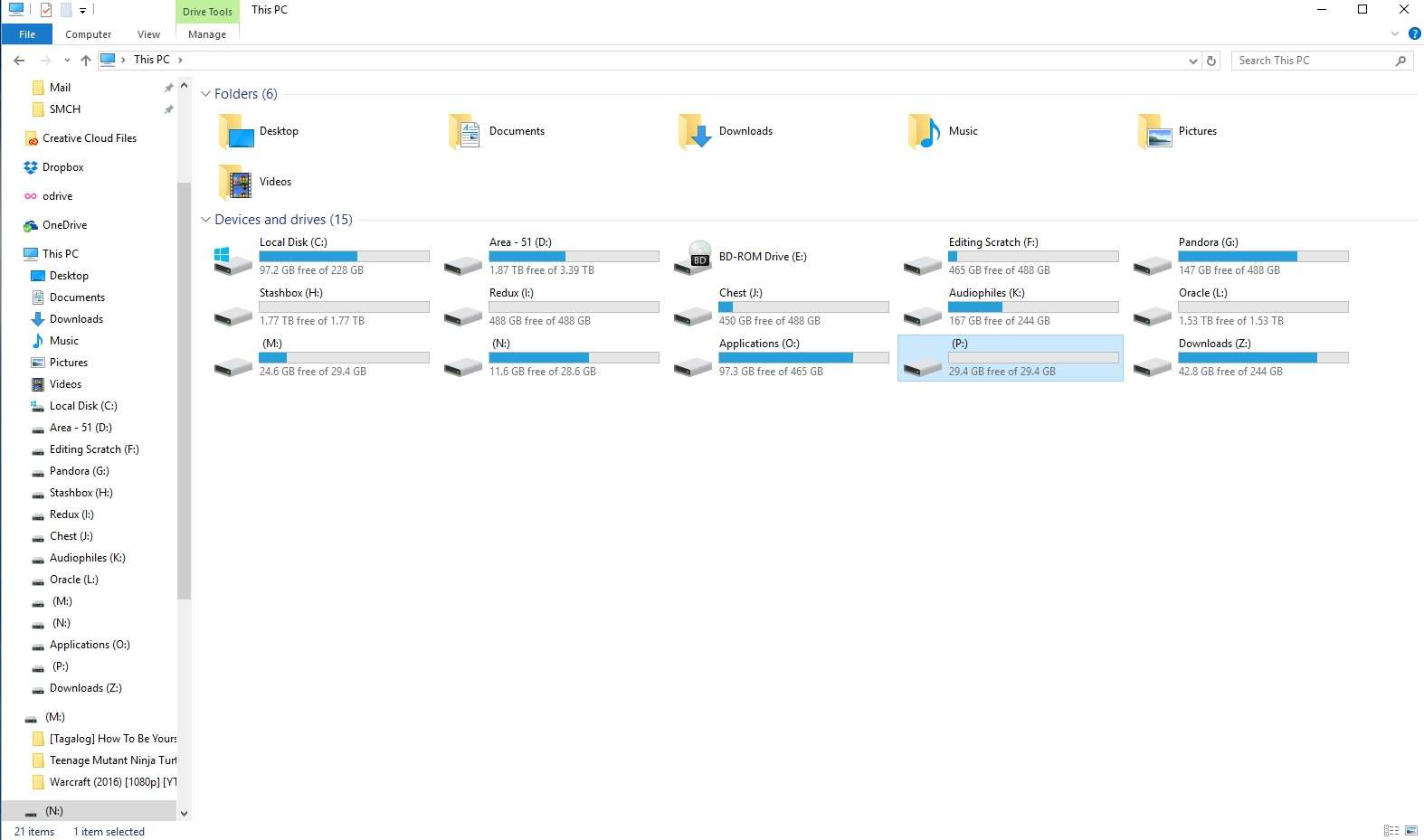
Last edited:
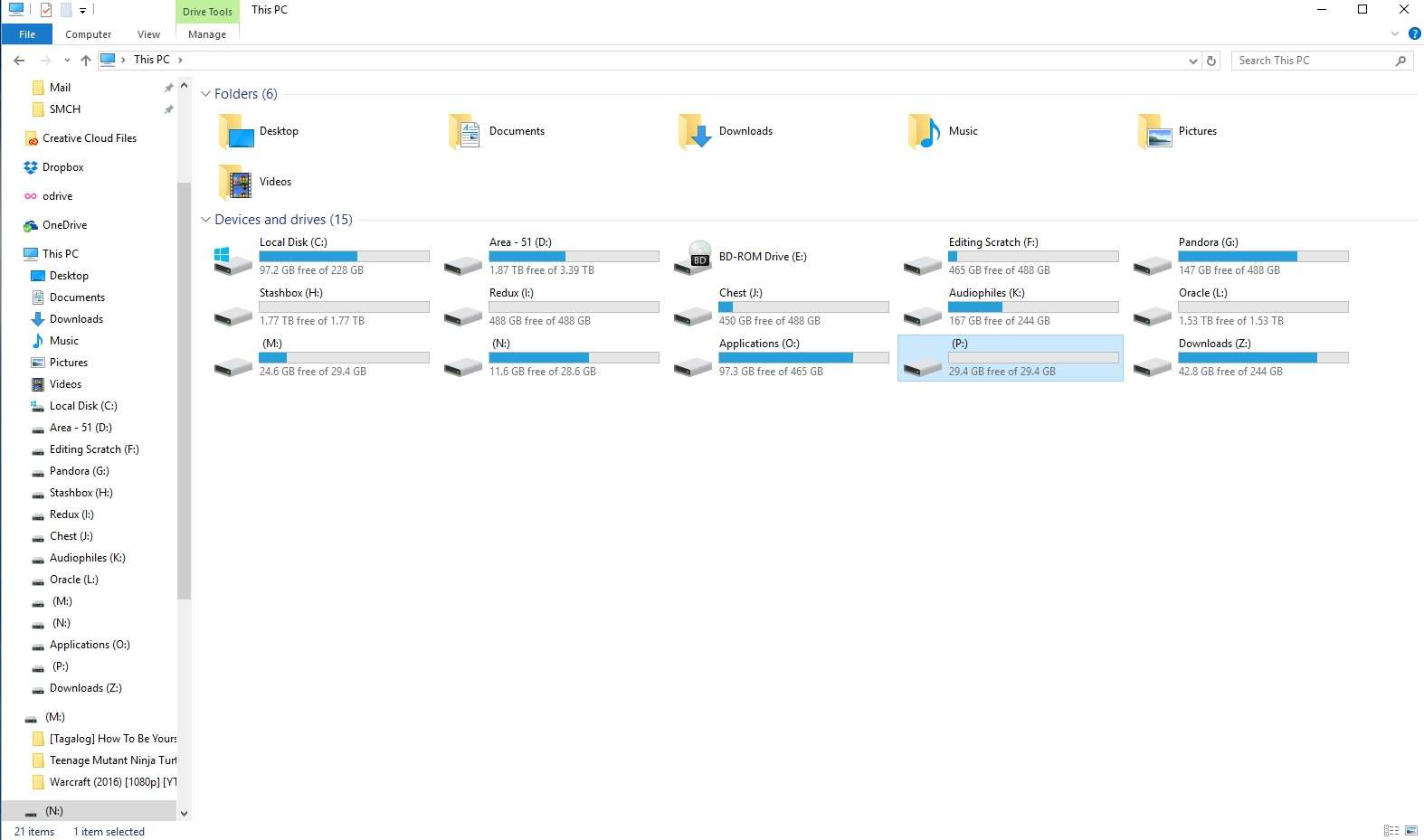
Pulinador If you didn't do as Tim suggested. You should be able to right click and rename the USB drives.
reg add "HKEY_LOCAL_MACHINE\SOFTWARE\Microsoft\Windows\CurrentVersion\Explorer" /v ShowDriveLettersFirst /t reg_dword /d 00000004yes. i gave them a name.. tried renaming.. still i will show only drive letters.
Want to reply to this thread or ask your own question?
You'll need to choose a username for the site, which only take a couple of moments. After that, you can post your question and our members will help you out.
