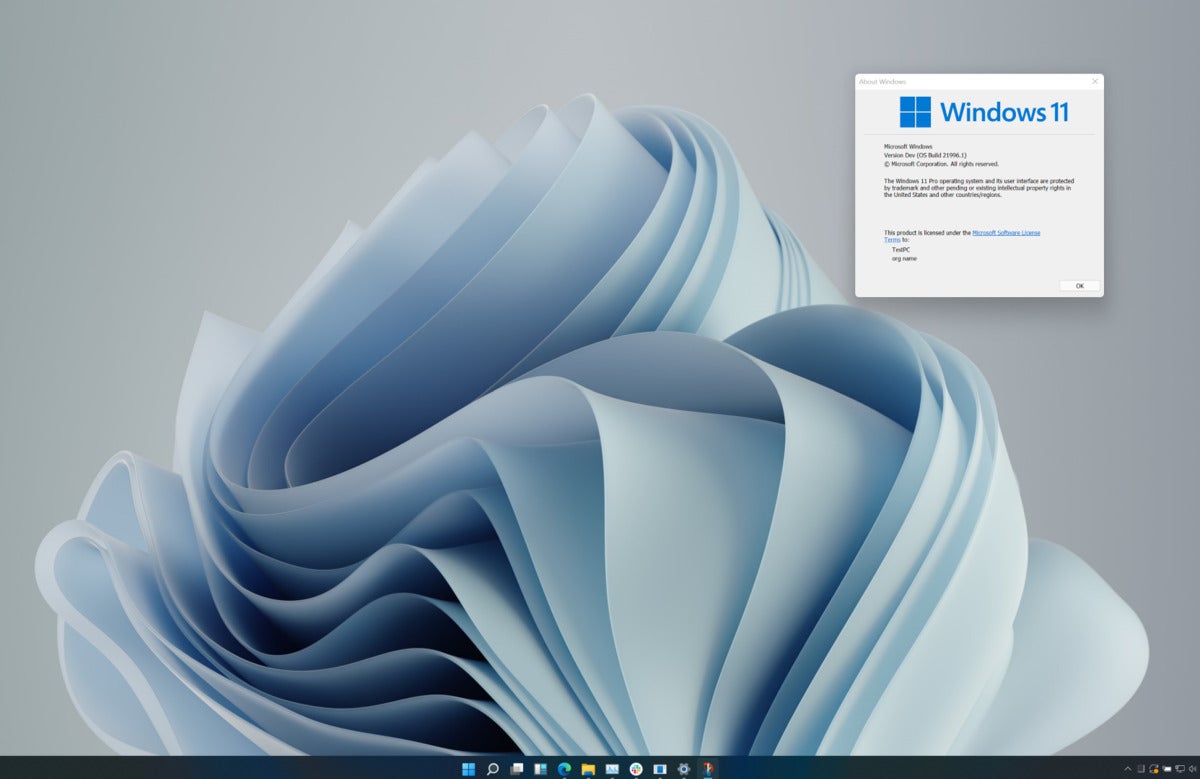- Joined
- Apr 9, 2018
- Messages
- 108
- Reaction score
- 10
well i posted on win11 about the new update heading our way and they told me my pc was not compatible, but a windows certified refurbisher on ebay told me that if anyone has 20h1 or newer that win11 will work on there pcs. so what say you here? is that guy blowing smoke or is it a bit too soon to tell yet. in his replies to me he states his refurbished pcs get a brand new coa on them for win10. and he told me all of his pcs will update to win11 when it gets here because he has 20h1 or newer on them. i told him have a probook 6570b with 21h1 running and he told me i should be good to go. but i guess i will have to see in oct when windows starts pushing that new os. i know we have a few years with win10 but i'm trying to get a handle on it before it is to late, so now is as good a time to ask as any i guess. thanks.