AlexReflector
Administrator
- Joined
- Dec 4, 2023
- Messages
- 3
- Reaction score
- 1
Hello Windows10Forums Family,
I hope this message finds you all well. I've noticed a growing number of members joining our community — welcome to all our new friends! However, I've also observed that many profiles lack a profile photo and description.
Why Add to Your Profile?
Best regards,
I hope this message finds you all well. I've noticed a growing number of members joining our community — welcome to all our new friends! However, I've also observed that many profiles lack a profile photo and description.
Why Add to Your Profile?
- Personal Touch: Adding a profile photo and a brief description can make interactions more personable and engaging. It helps in building a stronger community where members feel more connected.
- Visibility: It makes it easier for other members to recognize and remember you, fostering better discussions and networking.
- Credibility: A complete profile can lend more credibility to your posts, especially when discussing solutions or giving advice.
- Go to Your Account -> Account details
- Upload a profile photo and add a short description about yourself or your interest in Windows 10.
Best regards,