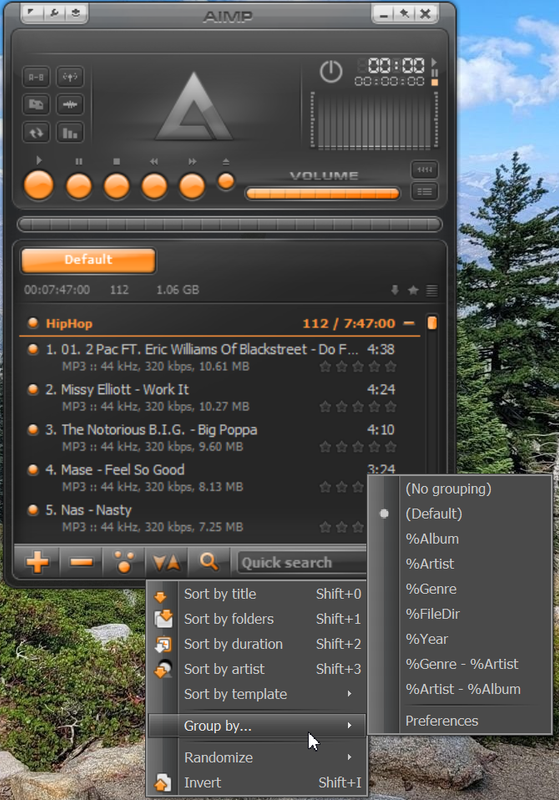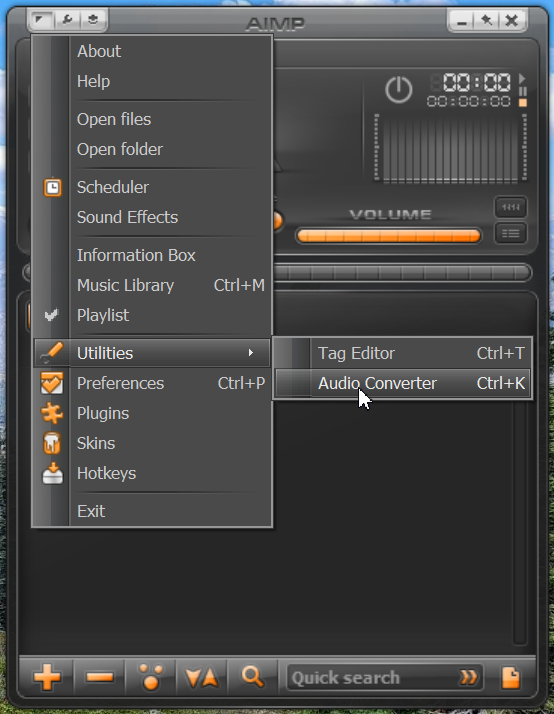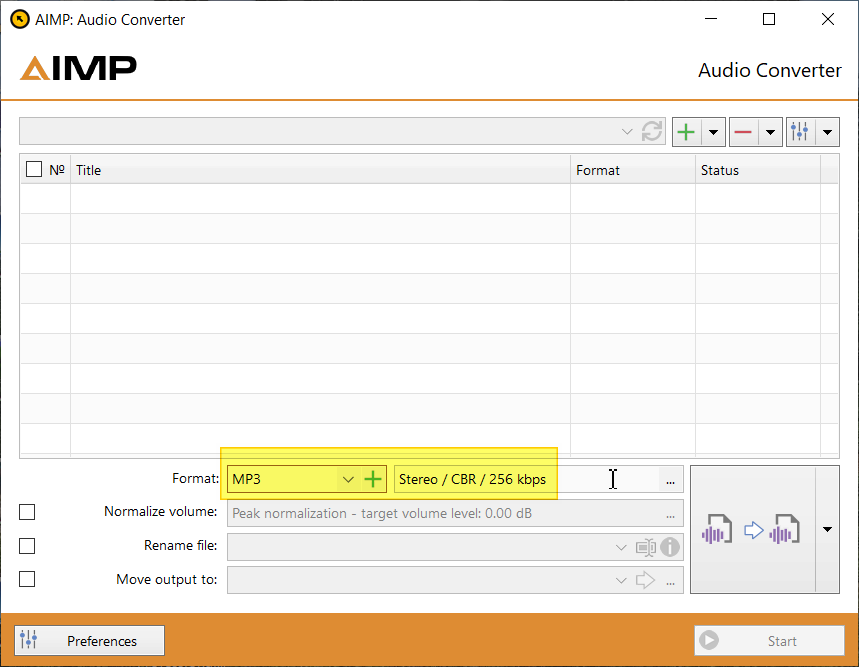- Joined
- Jan 7, 2018
- Messages
- 45
- Reaction score
- 1
I found a media player called AIMP (and please don't judge because it's Russian because it was the only one that I was able to figure out how to use  ) and I was able to put songs/tracks into it that I had converted from WMP WMA lossless music files into MP3 files. However, I had thought that I was putting the songs/tracks in the order that I had wanted them in, but the songs came out in the track order that they were in from the various albums that they were from. For example: all the track number 1's from the albums that I used would be the first tracks on my playlists, and then all the track number 2's would be the second songs on my playlist, and then all the track number 3's would be the third songs on my playlist, etc., etc., and which was not the order that I had wanted my playlist to be in. Therefore, I need help in figuring out how I can get those songs/tracks listed in the order that I want them to be in. So, does anyone have any insight into how to do this with this app?
) and I was able to put songs/tracks into it that I had converted from WMP WMA lossless music files into MP3 files. However, I had thought that I was putting the songs/tracks in the order that I had wanted them in, but the songs came out in the track order that they were in from the various albums that they were from. For example: all the track number 1's from the albums that I used would be the first tracks on my playlists, and then all the track number 2's would be the second songs on my playlist, and then all the track number 3's would be the third songs on my playlist, etc., etc., and which was not the order that I had wanted my playlist to be in. Therefore, I need help in figuring out how I can get those songs/tracks listed in the order that I want them to be in. So, does anyone have any insight into how to do this with this app?