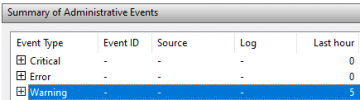- Joined
- Dec 8, 2020
- Messages
- 17
- Reaction score
- 4
Mine were all local accounts, but the family ones really, really, wanted to be MS to work properly......also, we need to tie every account, individually, to their work/school accounts to get office etc., so in the end I just gave in and made them all MS accounts.....