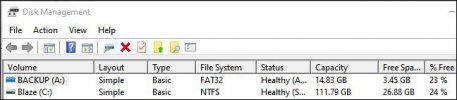- Joined
- Apr 6, 2015
- Messages
- 338
- Reaction score
- 10
Previously when THIS PC became 'non-responding', I could find that an HDD was not being recognised; typically reseating the connections to it would fix that. I am now finding that it is C:\ which is lacking from THIS PC - obviously I can not reseat those leads without 'crashing' the PC. Seems bizarre that an invisible drive still operates the PC functions. The absence of C:\ criples Save As - amongst other things no doubt. Would appreciate enlightenment.