Here is my problem:
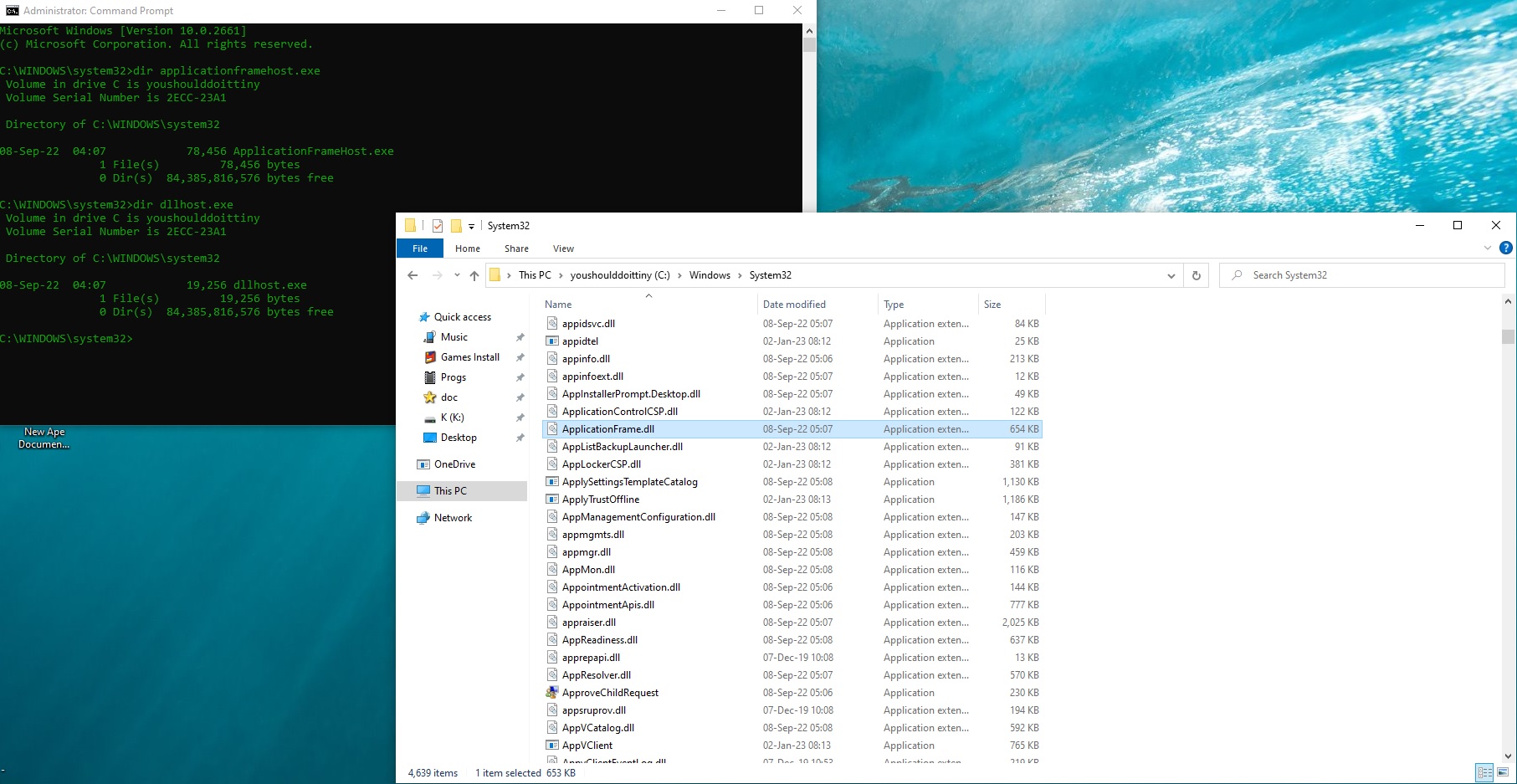
Context: Today I had to reset my windows and profile and with it came a wave of detailed settings that needed to be reapplied. I usually cut out both the files (applicationframehost.exe and dllhost.exe) from windows\system32 to a safe location, and then only paste them in when I need them, which is usually either to browse the windows settings (settings.exe found in windows\immersivecontrolpanel) or when I need to access folder/file permissions. Because it turns out that the second window that pops up when you do permissions, the one where you can edit the owner, is reliant on both files. My problem is that nothing can be copied over to c:\windows because I dont have the permissions, including the two files needed to edit permissions... I tried fixing that with cmd as you can see from the screen, but at this point the microsoft hate has gotten the better of me, so maybe someone here knows why these useless cretins' software is telling me that the files exist with one "viewer" and that they dont with another (cmd versus explorer). I also tried starting in safe mode with cmd, they are still listed there, so Im pretty sure they actually exist in windows\system32, just not being shown by explorer.
Originally I wanted to find out how to change permissions with cmd, but when I wanted to see which ones were already there is when I found out that the files arent even listed in explorer view...
EDIT: Very coooooooooooooooool if one of the mods could take the time to let this be shown publicly. Thanks.........
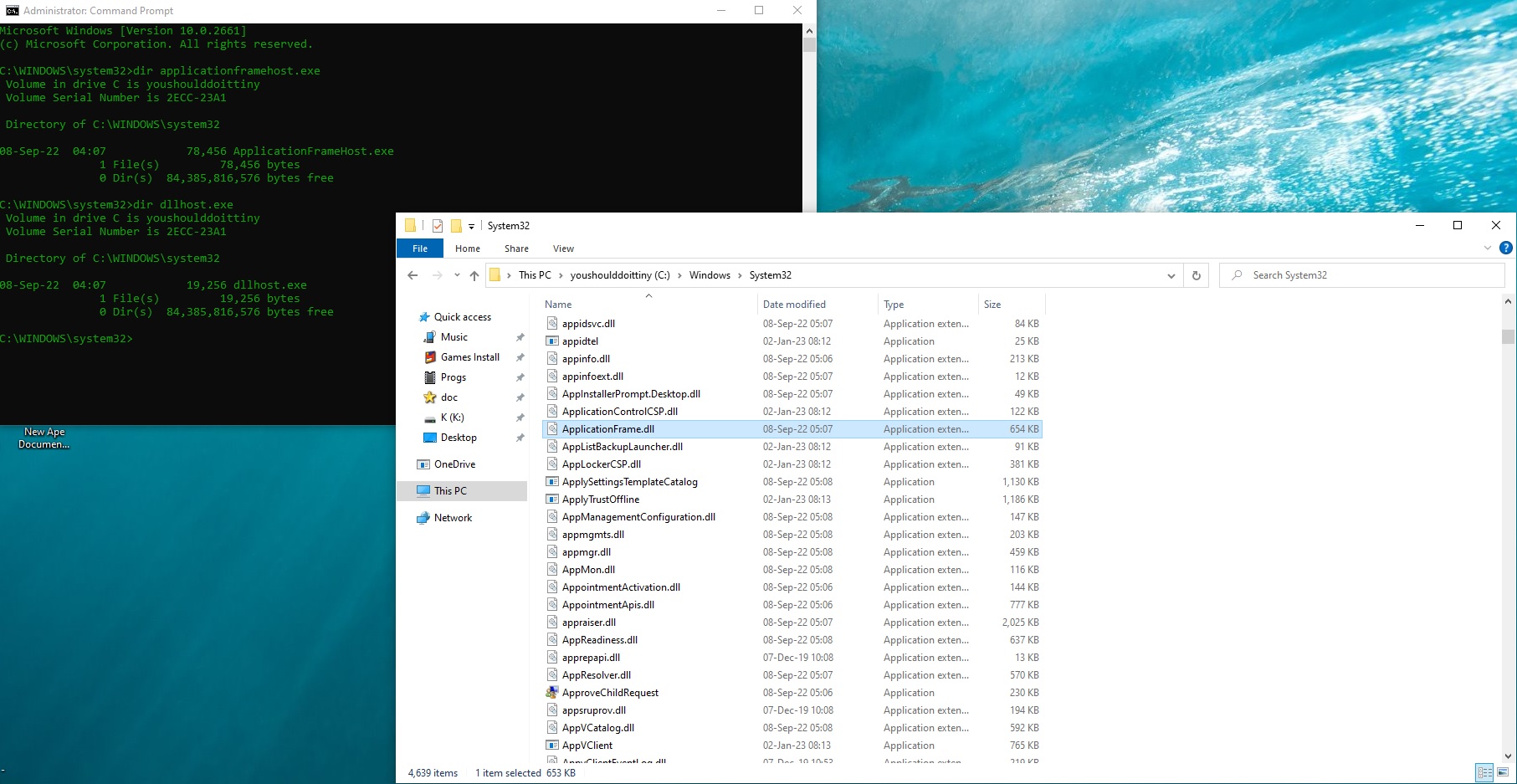
Context: Today I had to reset my windows and profile and with it came a wave of detailed settings that needed to be reapplied. I usually cut out both the files (applicationframehost.exe and dllhost.exe) from windows\system32 to a safe location, and then only paste them in when I need them, which is usually either to browse the windows settings (settings.exe found in windows\immersivecontrolpanel) or when I need to access folder/file permissions. Because it turns out that the second window that pops up when you do permissions, the one where you can edit the owner, is reliant on both files. My problem is that nothing can be copied over to c:\windows because I dont have the permissions, including the two files needed to edit permissions... I tried fixing that with cmd as you can see from the screen, but at this point the microsoft hate has gotten the better of me, so maybe someone here knows why these useless cretins' software is telling me that the files exist with one "viewer" and that they dont with another (cmd versus explorer). I also tried starting in safe mode with cmd, they are still listed there, so Im pretty sure they actually exist in windows\system32, just not being shown by explorer.
Originally I wanted to find out how to change permissions with cmd, but when I wanted to see which ones were already there is when I found out that the files arent even listed in explorer view...
EDIT: Very coooooooooooooooool if one of the mods could take the time to let this be shown publicly. Thanks.........
Last edited:
