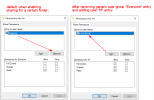As you know users can add an advanced sharing permission e.g. with the following command:
I am searching the opposite of it. In particular for generic user (group) "Everyone"
Be aware: I don't want to stop all (other) sharing permissions. I want to remove only one entry.
And "Everyone" sharing entry should NOT be kept with zero permissions but remove completely from permission list.
How can I achieve this from command line?
Have a look at the attached snapshot
When I enable sharing for a folder then generic user group "Everyone" is automatically added with read-only permissions.
Since I don't want to allow users karl, peter, and user12345 to have read access I removed the permissions for user group "Everyone" and added specific full permissions for user "M".
When user "M" connects from remote computer to the local computer (by entering username and passwd) he can read, write and remove files from folder "mv". I did this thousands of times.
What I need is a way to perform this NOT via GUI folder properties dialog/sharing tab but from command line.
Peter
net share myshare=D:\data /GRANT:karl,FULLI am searching the opposite of it. In particular for generic user (group) "Everyone"
Be aware: I don't want to stop all (other) sharing permissions. I want to remove only one entry.
And "Everyone" sharing entry should NOT be kept with zero permissions but remove completely from permission list.
How can I achieve this from command line?
Have a look at the attached snapshot
When I enable sharing for a folder then generic user group "Everyone" is automatically added with read-only permissions.
Since I don't want to allow users karl, peter, and user12345 to have read access I removed the permissions for user group "Everyone" and added specific full permissions for user "M".
When user "M" connects from remote computer to the local computer (by entering username and passwd) he can read, write and remove files from folder "mv". I did this thousands of times.
What I need is a way to perform this NOT via GUI folder properties dialog/sharing tab but from command line.
Peter