You are using an out of date browser. It may not display this or other websites correctly.
You should upgrade or use an alternative browser.
You should upgrade or use an alternative browser.
Can you upgrade RAM with a usb stick
- Thread starter Jeffke09
- Start date
bassfisher6522
Moderator
- Joined
- Sep 22, 2014
- Messages
- 2,062
- Reaction score
- 396
Back in the day with windows 7 you could've or sort of could. It was called "Ready Boost". It's out dated technology now.
As it stands now.....No!
You physically have to upgrade RAM.
As it stands now.....No!
You physically have to upgrade RAM.
can i upgrade my RAM with usb or do i need to open my laptopBack in the day with windows 7 you could've or sort of could. It was called "Ready Boost". It's out dated technology now.
As it stands now.....No!
You physically have to upgrade RAM.
- Joined
- Oct 2, 2014
- Messages
- 1,756
- Reaction score
- 406
Ready boost with a USB stick isn't going to help you gaming. Flash drive are much too slow and using ready boost doesn't actually work like ram. I've tried it back on Windows 7. I saw no gaming improvement at all. You can try it, and maybe it'll free up enough for the modpack, but I doubt it will. You really need to upgrade the physical ram.
bassfisher6522
Moderator
- Joined
- Sep 22, 2014
- Messages
- 2,062
- Reaction score
- 396
No....you have to open up your laptop and upgrade it physically. You'll need to check with your laptop mfg and get the upgrade specs to see what's the max upgrade you can use....storage and speed.can i upgrade my RAM with usb or do i need to open my laptop
Right, open the panel on the back/bottom of the Notebook/Laptop to get to it. And plug the exact Make and Model name and number in at www.crucial.com if needing to know what it will take, most have only 2 slots and run 2GB, 4GB, 8GB modules and some 16GB. A few have 1 soldered-on module and 1 available slot. Crucial also offers a scanning program to get the information needed.
The modules

The modules
- Joined
- Sep 27, 2017
- Messages
- 4
- Reaction score
- 3
You can only find the tab if you have a HDD, if you have SSD, as already SSDs are faster it will not be listed.ReadyBoost is still available which is akin to virtual RAM. You use a 16GB or 32Gb USB drive & under its properties there should be a ReadyBoost tab.
- Joined
- Sep 27, 2017
- Messages
- 4
- Reaction score
- 3
ReadyBoost is not akin to virtual RAM. It was just to increase startup time of Windows, but copying files using in Windows started to USB drive. It does not have any effect on other than startup.ReadyBoost is still available which is akin to virtual RAM. You use a 16GB or 32Gb USB drive & under its properties there should be a ReadyBoost tab.
- Joined
- Jul 29, 2015
- Messages
- 20
- Reaction score
- 0
No. Thumb drives are the slowest memory you can use.
First, go to the website for memory manufacturers. (I like Crucial). They all have an online tool to determine the maximum memory you can buy for your model of PC. If you can increase your memory this way, then this is the best solution.
Second, if your RAM is already maxed out, you can buy an M.2 Portable SSD Enclosure. (https://www.ugreen.com/products/enclosure-for-m-2-pci-e-nvme-ssd), and a 500Gb NVME M.2 SSD. The one I linked to will support USB 3.1 Gen 2 and can support up to 10 Gbps (about 1gBps) which is much faster than any thumb drive.
First, go to the website for memory manufacturers. (I like Crucial). They all have an online tool to determine the maximum memory you can buy for your model of PC. If you can increase your memory this way, then this is the best solution.
Second, if your RAM is already maxed out, you can buy an M.2 Portable SSD Enclosure. (https://www.ugreen.com/products/enclosure-for-m-2-pci-e-nvme-ssd), and a 500Gb NVME M.2 SSD. The one I linked to will support USB 3.1 Gen 2 and can support up to 10 Gbps (about 1gBps) which is much faster than any thumb drive.
- Joined
- Mar 4, 2016
- Messages
- 9
- Reaction score
- 1
ReadyBoost is not akin to virtual RAM. It was just to increase startup time of Windows, but copying files using in Windows started to USB drive. It does not have any effect on other than startup.
I think you may have meant "decrease startup time".
- Joined
- Jul 29, 2015
- Messages
- 20
- Reaction score
- 0
I always laugh when I see these "speed up your PC" articles when all they do is take a few seconds off the startup time. In a typical day you will spend, what, one minute in startup? Then 420 minutes doing productive work. Wow, getting that one minute down to 55 seconds must be so important to some.
- Joined
- Mar 4, 2016
- Messages
- 9
- Reaction score
- 1
I always laugh when I see these "speed up your PC" articles when all they do is take a few seconds off the startup time. In a typical day you will spend, what, one minute in startup? Then 420 minutes doing productive work. Wow, getting that one minute down to 55 seconds must be so important to some.
With a situation requiring multiple restarts when remotely troubleshooting a problem, 30 seconds can seem like an eternity.
Bastet
Moderator
- Joined
- Feb 3, 2017
- Messages
- 773
- Reaction score
- 158
Op didn’t state whether they were using SSD or HDD so I replied believing they had HDD as these are the most common.You can only find the tab if you have a HDD, if you have SSD, as already SSDs are faster it will not be listed.
OK, to be accurate ReadyBoost is a cache between the RAM & HDD.
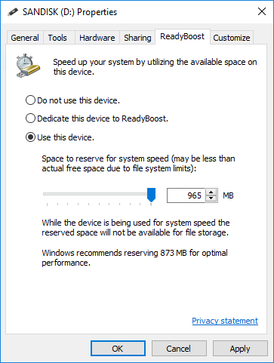
ReadyBoost - Wikipedia
- Joined
- Apr 22, 2017
- Messages
- 5,464
- Reaction score
- 682
See also. 

 www.windowscentral.com
www.windowscentral.com

How to change virtual memory size on Windows 10
If your PC runs low on virtual memory, you can adjust the size using Settings and Command Prompt.
 www.windowscentral.com
www.windowscentral.com
Ask a Question
Want to reply to this thread or ask your own question?
You'll need to choose a username for the site, which only take a couple of moments. After that, you can post your question and our members will help you out.
