- Joined
- Oct 24, 2018
- Messages
- 4
- Reaction score
- 0
Hello,
Here is my start menu:
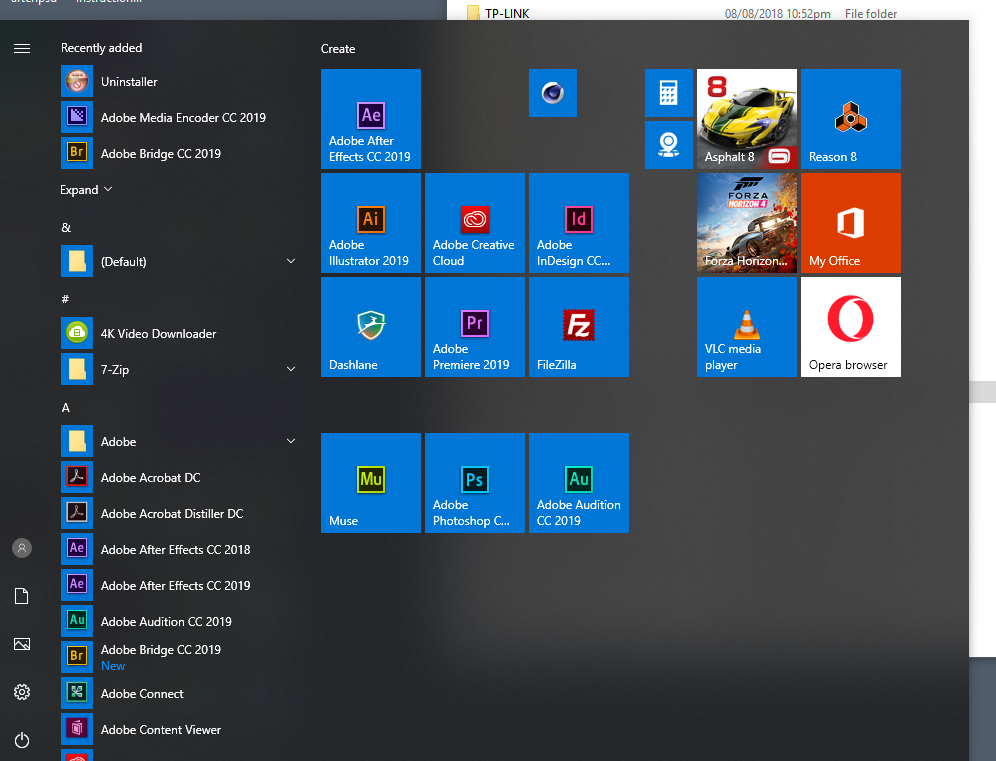
I cannot find how to make the icons for apps larger. For no apparent reason, the Opera Browser icon (the actual icon, not the blue tile) is larger than, say, the Adobe apps. And the 'Live Tile' icons are lovely and fill the tile.
Is there any way to control the size of the icon within the tile? It seems silly to have great big blue tiles, with a tiny little icon sitting in the middle of each one. I've searched around, but can only find information on how to alter the size of the whole tile, not the icon within it.
Thanks in advance for any suggestions!
~ Paul
Here is my start menu:
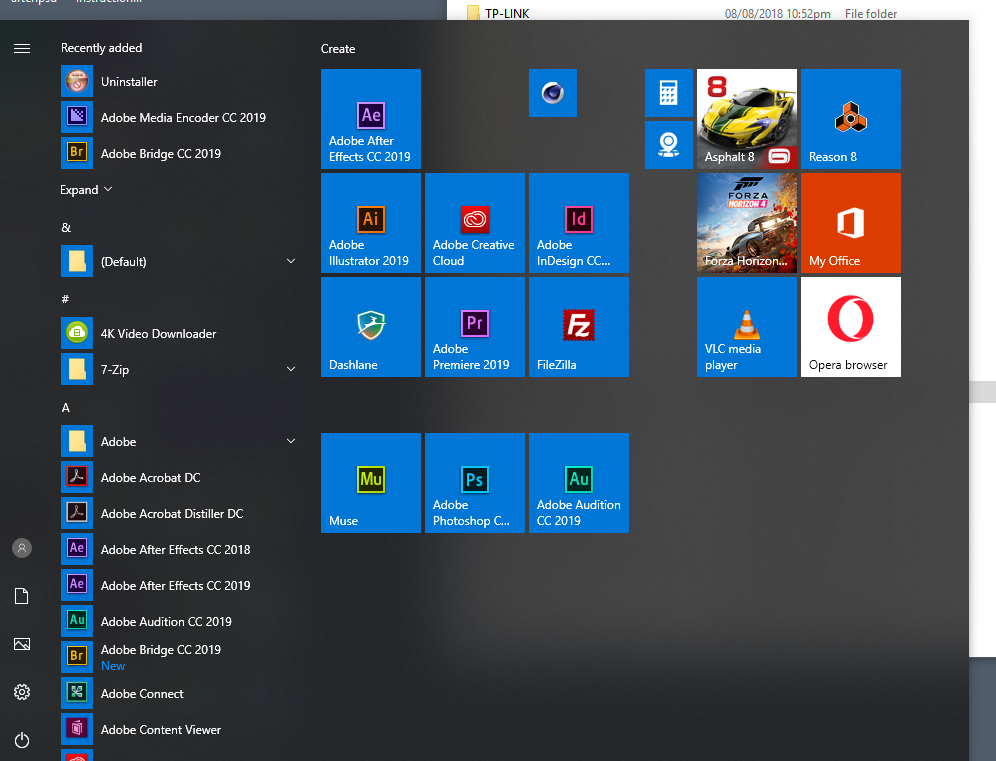
I cannot find how to make the icons for apps larger. For no apparent reason, the Opera Browser icon (the actual icon, not the blue tile) is larger than, say, the Adobe apps. And the 'Live Tile' icons are lovely and fill the tile.
Is there any way to control the size of the icon within the tile? It seems silly to have great big blue tiles, with a tiny little icon sitting in the middle of each one. I've searched around, but can only find information on how to alter the size of the whole tile, not the icon within it.
Thanks in advance for any suggestions!
~ Paul


