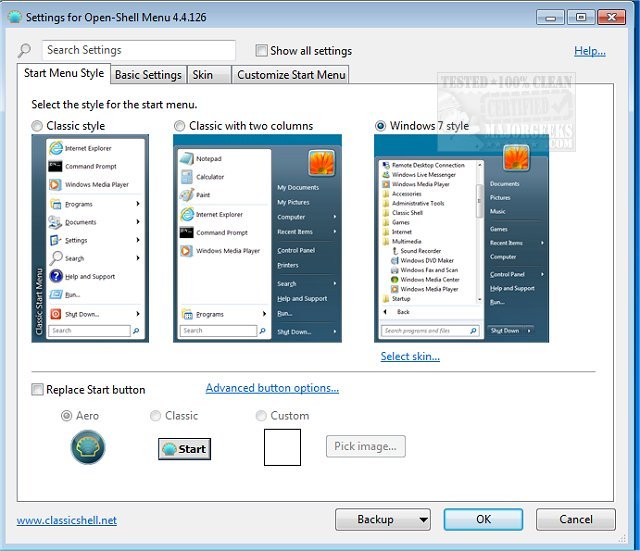Don't know where to post this except here. Classic Shell, I can’t find my original download of Classic Shell but it is
currently installed and working.
Could I copy out of my “C” drive the whole file and install it in any other PC or won’t that work.
Now I did find version 4.3.1 so I downloaded it to save for future use if needed.
That is a “Classic” program, I’m so happy I found this a few years ago so I could change Win 10 which I’m still not
fond of, kinda like my Apple Phone.
Thanks for any help on this question.
currently installed and working.
Could I copy out of my “C” drive the whole file and install it in any other PC or won’t that work.
Now I did find version 4.3.1 so I downloaded it to save for future use if needed.
That is a “Classic” program, I’m so happy I found this a few years ago so I could change Win 10 which I’m still not
fond of, kinda like my Apple Phone.
Thanks for any help on this question.