Windows Spotlight stopped working. I have followed all of the directions to fix this issue found online, however one instruction was to make sure Microsoft Edge was clicked "on" in "Background Apps". Could this be why Spotlight is not working because "Edge" is not listed in "Background Apps"? How do I get "Edge" to appear in "Background Apps"? Please help. I am running Windows Version 10.0.19043 Build 19043
You are using an out of date browser. It may not display this or other websites correctly.
You should upgrade or use an alternative browser.
You should upgrade or use an alternative browser.
SOLVED Edge not showing in Background Apps
- Thread starter tlpmap
- Start date
I wonder how long it takes for an expert to answer our question??Edge is not listed in my background apps either.
Looks like the "experts" don't have an answer to our question or.....Edge is not listed in my background apps either.
- Joined
- Nov 19, 2013
- Messages
- 6,286
- Reaction score
- 1,273
Not neccesarily "experts" just willing helpers who may have an answer
As you followed all the online tips, I guess there is not much more to offer. If not already done, why not enable all the background apps for the trial. I am not using windows 10, but am sure there was a setting to do just that,
One of your problems could be that you re using a very old version of 10. There have been many builds since that one
As you followed all the online tips, I guess there is not much more to offer. If not already done, why not enable all the background apps for the trial. I am not using windows 10, but am sure there was a setting to do just that,
One of your problems could be that you re using a very old version of 10. There have been many builds since that one
Although you did not supply a fix to my problem, at least you replied; and for that I thank you. I have all the latest updates to Win-10. Probably my only recourse is to clean my HD and reinstall Win-10. But that takes a lot of time and the frustration of reloading programs and apps.Not neccesarily "experts" just willing helpers who may have an answer
As you followed all the online tips, I guess there is not much more to offer. If not already done, why not enable all the background apps for the trial. I am not using windows 10, but am sure there was a setting to do just that,
One of your problems could be that you re using a very old version of 10. There have been many builds since that one
The strange thing is that Windows Spotlight just quite working and Edge does not appear in the apps list. Maybe overnight an update to Win-10 happened? Oh well, not having a different beautiful image on my screen is not the end of the world. I would update to Win-11 but this laptop is not compatible.
Again, thank you for your response.
I have OS build 19045.2604, it shows that I am current on Win-10 updates.
Googling tells me this is the latest build:
OS Build 19043.2251
KB5019959
2022-11-08
- Joined
- Nov 19, 2013
- Messages
- 6,286
- Reaction score
- 1,273
Have you tried the help here:
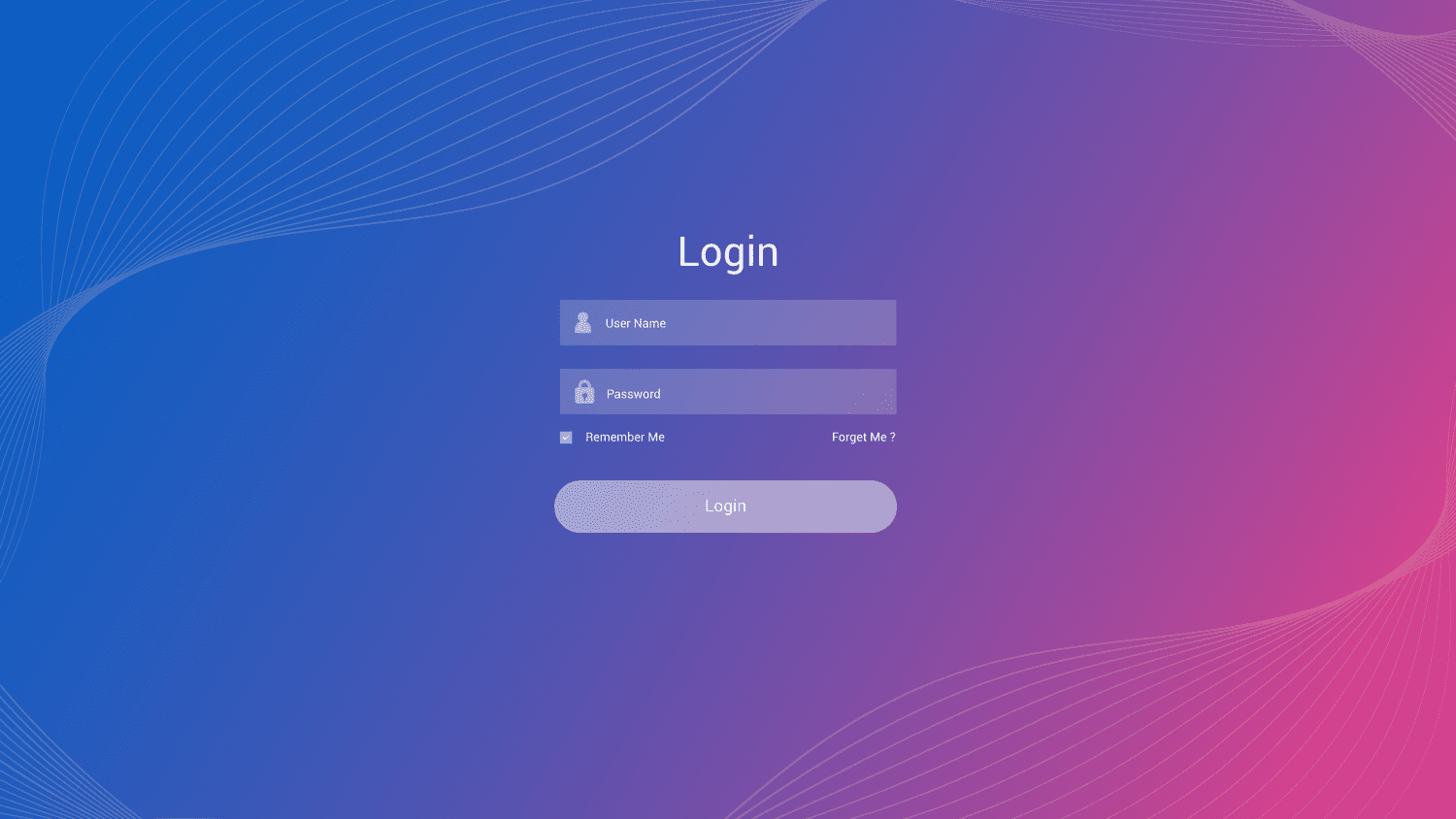
 www.lifewire.com
www.lifewire.com
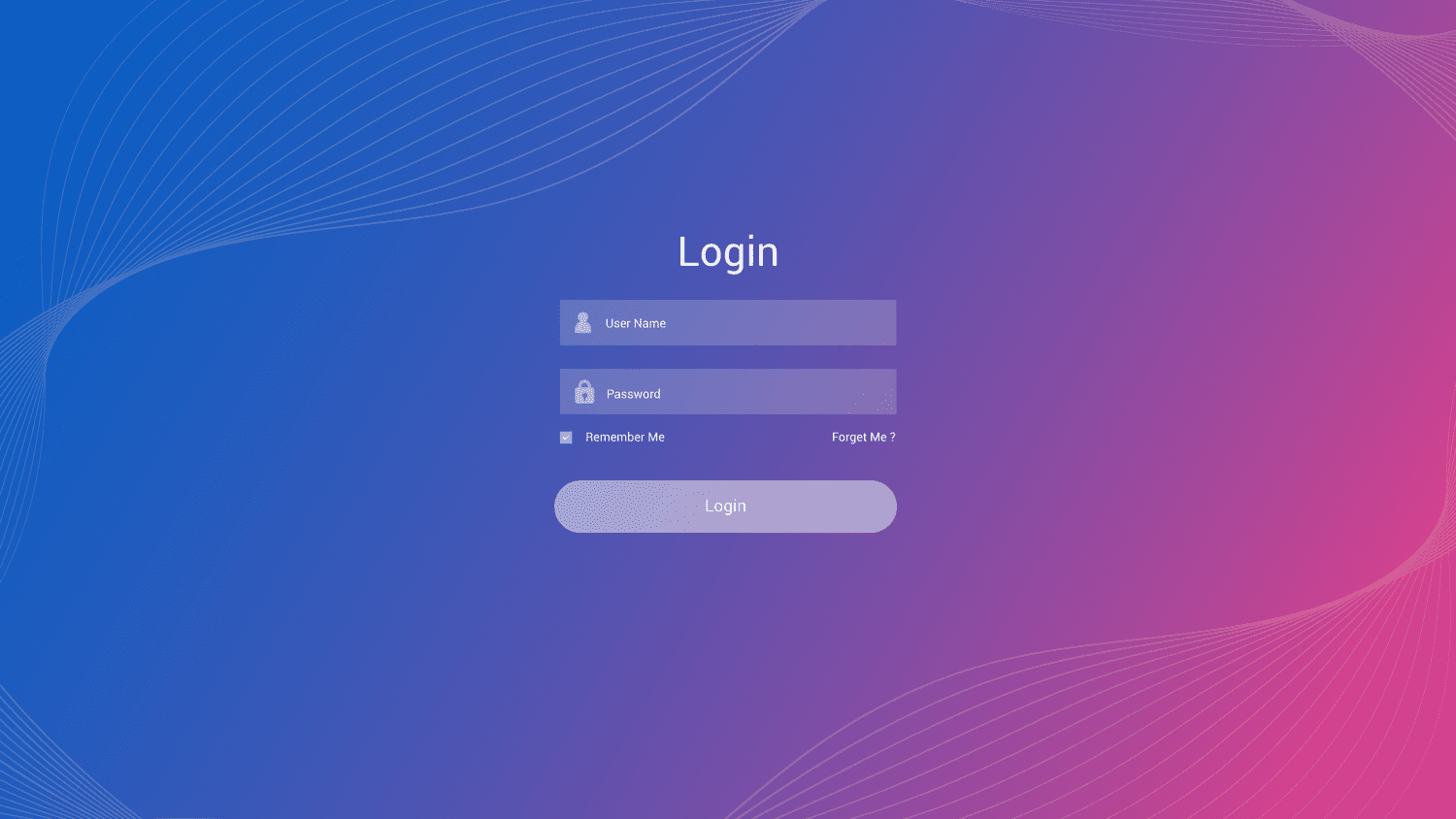
Is Windows Spotlight Not Working? Here's How You Fix It
It's annoying when Windows Spotlight is not working on Windows 10, and images don't update. here's how to troubleshoot the issue and get those beautiful images back.
Having done nothing new on my part, suddenly it appears that the problem has resolved itself. At least yesterday and this morning new, beautiful images are on my startup screen.
Such is the life of computers.
Thank you for your several responses and attempts to help.
Such is the life of computers.
Thank you for your several responses and attempts to help.
Ask a Question
Want to reply to this thread or ask your own question?
You'll need to choose a username for the site, which only take a couple of moments. After that, you can post your question and our members will help you out.
