- Joined
- Feb 20, 2020
- Messages
- 1
- Reaction score
- 0
Not sure why this is started happening, my anti-virus is not showing any problems in terms of malware, but my explorer.exe stopped booting on its own, I can't access command prompt because it just doesn't start, every time I restart my PC it logs me out of everything on Chrome. Lastly, whenever I run MS Word 2016 and try to change the font, the app crashes and then when I go into task manager or any folder in the file explorer(or anywhere on the pc) it changes to blank names whenever I hover over it with my mouse.
I have created a new user with admin rights where the explorer.exe launches on its own and command prompt works just fine.
I have tried these steps on the new user profile
https://support.microsoft.com/en-us/...rrupted-system
but it didn't work, although it said it fixed something but after the restart, everything was the same with regards to my issues on my main user profile
I have also tried Windows Memory Diagnostic mentioned in this article
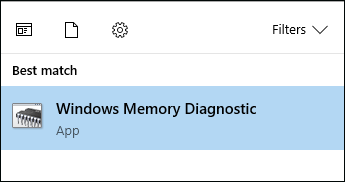
 www.minitool.com
www.minitool.com
which produced no errors
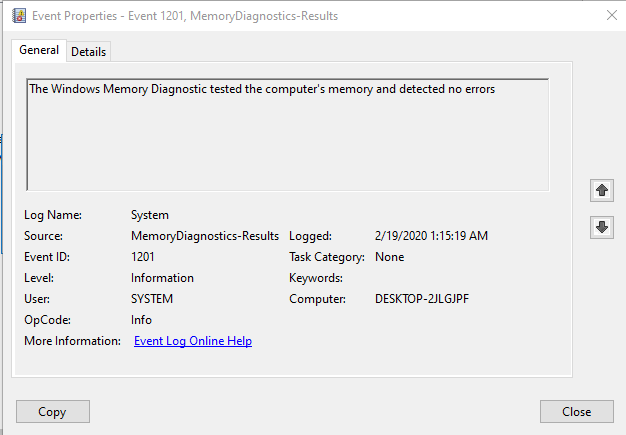
I am running Windows 10 Pro x64 Build #18363
I am also running Kaspersky Internet Security as a third party anti-virus
I have a hard drive Model Hitachi HDS721010CLA632 and an SSD Model Samsung SSD 960 EVO 500GB
Unfortunately, I haven't backed anything up in years
I have created a new user with admin rights where the explorer.exe launches on its own and command prompt works just fine.
I have tried these steps on the new user profile
https://support.microsoft.com/en-us/...rrupted-system
but it didn't work, although it said it fixed something but after the restart, everything was the same with regards to my issues on my main user profile
I have also tried Windows Memory Diagnostic mentioned in this article
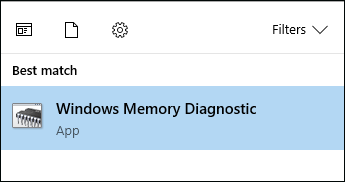
4 Ways to Open Windows Memory Diagnostic to Check Memory - MiniTool
This article introduces what Windows Memory Diagnostic Tool is and how to open it by 4 ways to carry out the memory test for your computer.
which produced no errors
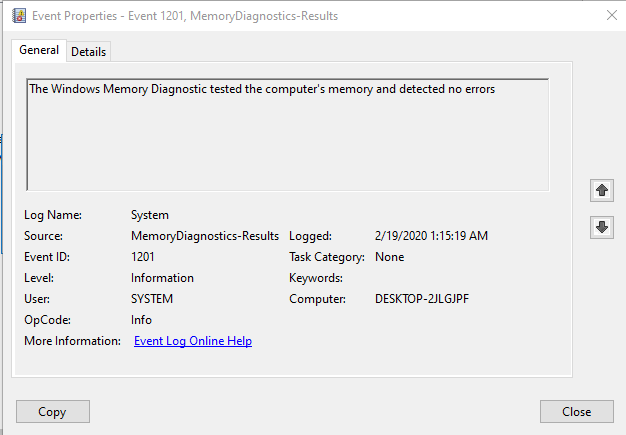
I am running Windows 10 Pro x64 Build #18363
I am also running Kaspersky Internet Security as a third party anti-virus
I have a hard drive Model Hitachi HDS721010CLA632 and an SSD Model Samsung SSD 960 EVO 500GB
Unfortunately, I haven't backed anything up in years
