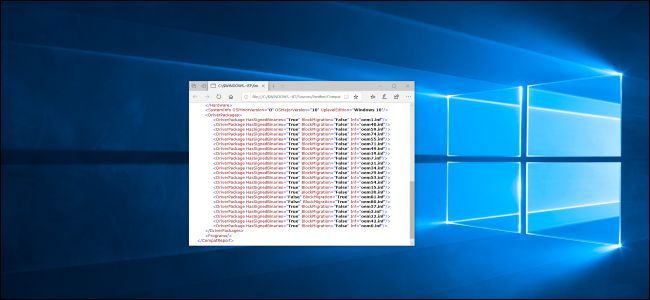Hello.
When I try to Install the Updates it says Pending download on Windoes 10 20H2 and on the rest of updates Pending install. When I press Download nothing happends. I tried those commands to run in Command Promt (
net stop wuauserv
net stop cryptSvc
net stop bits
net stop msiserver
Ren C:\Windows\SoftwareDistribution SoftwareDistribution.old
Ren C:\Windows\System32\catroot2 Catroot2.old
net start wuauserv
net start cryptSvc
net start bits
net start msiserver
) but it didn't help.
I also tried to use Windows 10 Update Assistan but it said "What needs your attention" and under it said to unninstall Virtual Box BUT I didn't had installed it never in my life. I searched the file (Virtual Box) in my PC so I can delete it if I installed it without my consciousness or by mistake but it wasn't there.
I have Windows 10 1909 at the moment. What can I do ?

Edit: I tried to install and it worked but now is on Status: Installing and it is stuck at 35% and also the windows 10 update opened it self with "What needs your attention - VirtualBox".


When I try to Install the Updates it says Pending download on Windoes 10 20H2 and on the rest of updates Pending install. When I press Download nothing happends. I tried those commands to run in Command Promt (
net stop wuauserv
net stop cryptSvc
net stop bits
net stop msiserver
Ren C:\Windows\SoftwareDistribution SoftwareDistribution.old
Ren C:\Windows\System32\catroot2 Catroot2.old
net start wuauserv
net start cryptSvc
net start bits
net start msiserver
) but it didn't help.
I also tried to use Windows 10 Update Assistan but it said "What needs your attention" and under it said to unninstall Virtual Box BUT I didn't had installed it never in my life. I searched the file (Virtual Box) in my PC so I can delete it if I installed it without my consciousness or by mistake but it wasn't there.
I have Windows 10 1909 at the moment. What can I do ?
Edit: I tried to install and it worked but now is on Status: Installing and it is stuck at 35% and also the windows 10 update opened it self with "What needs your attention - VirtualBox".