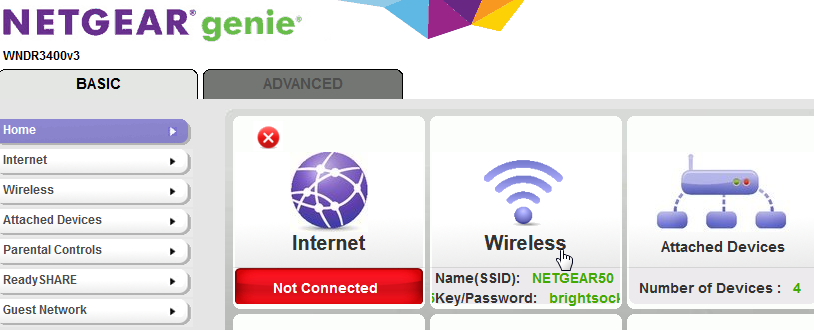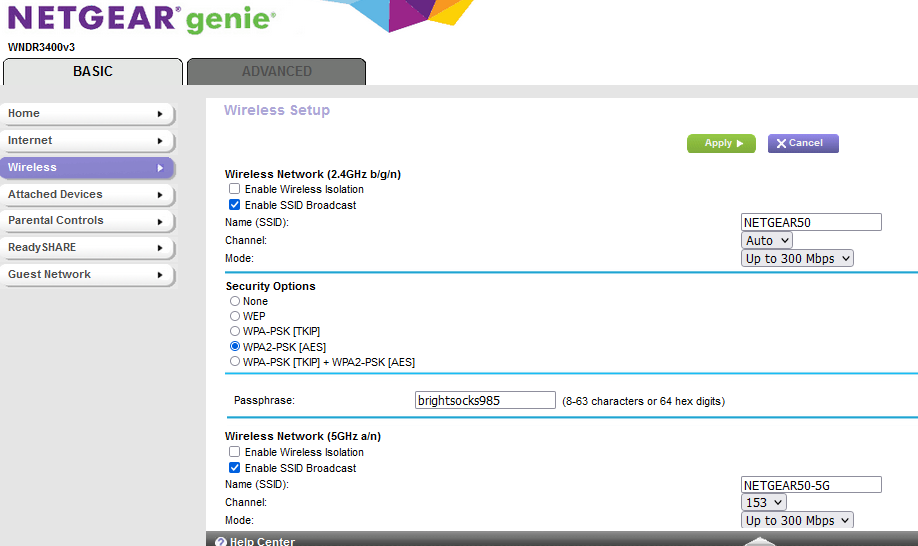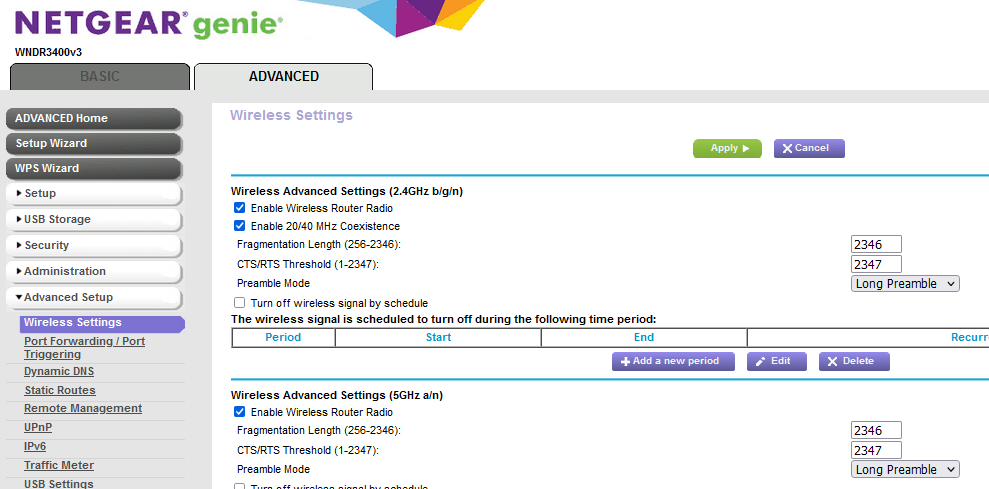You shouldn't have to disable the 5 GHz connection to connect a 2.4 GHz device - the 2.4 and 5 should have separate SSIDs so when connecting your camera you select the 2.4 GHz network.
go to routerlogin.net in your web browser (you will need to know the login name/password). When you see the homepage click on the
Wireless button in the middle.
It should take you to the wireless settings page where you can view or change the SSIDs for both the 2.4 GHz and 5 GHz bands. Make sure they are not the same because that will cause confusion.
If for some reason you still want to turn off 5 GHz (not recommended) you need to switch to advanced mode by clicking on the advanced tab under the Netgear Genie logo, click on Advanced Setup from the left menu then click Wireless Settings. Untick the 'Enable Wireless Router Radio' box in the 5 GHz section then hit the green 'Apply' button at the top.
Here's the manual for your router.