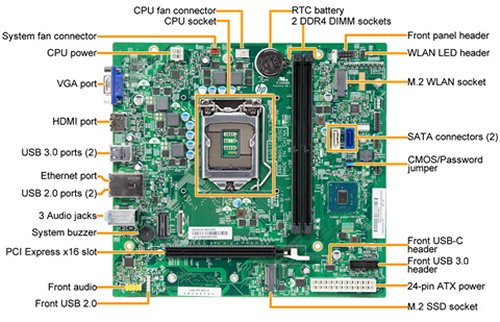Got a new HP computer, comes with 1 TB hard drive.
I would like to change out the HDD for an SSD
250 GB SSD seems to be workable for me with room left over.
My question is how to approach this. without an HP install disk
1. I would like to keep the HP Brand of Win10 (maybe)
2. Make an image of whats on the HDD by using Macrium
(I believe that the image only copies the data on the disk not the
empty space ?)
3. Swap out the HDD with the SSD and bring the image in.
(not sure how this would work since there is nothing on the SSD
to talk to Macrium)
4. OR ....Crete an ISO file with Win10 and install that on the SDD
5. Install programs as needed
Any one with better procedures or different or easier ways to do this
or may indicate where this is no wokable?
I would like to change out the HDD for an SSD
250 GB SSD seems to be workable for me with room left over.
My question is how to approach this. without an HP install disk
1. I would like to keep the HP Brand of Win10 (maybe)
2. Make an image of whats on the HDD by using Macrium
(I believe that the image only copies the data on the disk not the
empty space ?)
3. Swap out the HDD with the SSD and bring the image in.
(not sure how this would work since there is nothing on the SSD
to talk to Macrium)
4. OR ....Crete an ISO file with Win10 and install that on the SDD
5. Install programs as needed
Any one with better procedures or different or easier ways to do this
or may indicate where this is no wokable?
Last edited by a moderator: