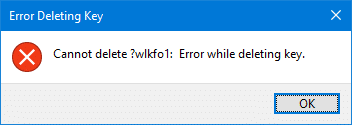Hi,
I have selected certain file types / folders and locations in Windows Defender on Windows 10 that were added to the exclusions lists...
Previously I could go to Windows Defender and see what files, folders or extensions I had excluded but now they have disappeared....
All I see is the add buttons which work as intended when I want to add a folder etc etc....
But then they are not listed anywhere so that I can remember what I have excluded or not....
Can some one please help me so that they are visible again, is there a setting in the registry that needs to be fixed?
This is what I should see where, below the red arrows I should see the excluded files/folders including their path etc etc [see image below]

but I see nothing..
Yet if i go to the registry as indicated below...
File and file location exclusions are stored in the registry key below.
 HKEY_LOCAL_MACHINE\SOFTWARE\Microsoft\Windows Defender\Exclusions\Paths
HKEY_LOCAL_MACHINE\SOFTWARE\Microsoft\Windows Defender\Exclusions\Paths
File type exclusions are stored in the registry key below.
 HKEY_LOCAL_MACHINE\SOFTWARE\Microsoft\Windows Defender\Exclusions\Extensions
HKEY_LOCAL_MACHINE\SOFTWARE\Microsoft\Windows Defender\Exclusions\Extensions
Processes exclusions are stored in the registry key below.
 HKEY_LOCAL_MACHINE\SOFTWARE\Microsoft\Windows Defender\Exclusions\Processes
HKEY_LOCAL_MACHINE\SOFTWARE\Microsoft\Windows Defender\Exclusions\Processes
they are all listed there....?
I have to say that windows defender is excluding folders/files and etc etc, that I have selected during its scans, but I cant see the excluded items in the Windows Defender as per image of my Exclusions section below...

Thanking you in advance for your support and assistance on this issue....
Cheers
I have selected certain file types / folders and locations in Windows Defender on Windows 10 that were added to the exclusions lists...
Previously I could go to Windows Defender and see what files, folders or extensions I had excluded but now they have disappeared....
All I see is the add buttons which work as intended when I want to add a folder etc etc....
But then they are not listed anywhere so that I can remember what I have excluded or not....
Can some one please help me so that they are visible again, is there a setting in the registry that needs to be fixed?
This is what I should see where, below the red arrows I should see the excluded files/folders including their path etc etc [see image below]

but I see nothing..
Yet if i go to the registry as indicated below...
File and file location exclusions are stored in the registry key below.

File type exclusions are stored in the registry key below.

Processes exclusions are stored in the registry key below.

they are all listed there....?
I have to say that windows defender is excluding folders/files and etc etc, that I have selected during its scans, but I cant see the excluded items in the Windows Defender as per image of my Exclusions section below...

Thanking you in advance for your support and assistance on this issue....
Cheers