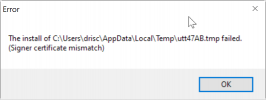You are using an out of date browser. It may not display this or other websites correctly.
You should upgrade or use an alternative browser.
You should upgrade or use an alternative browser.
Windows Error
- Thread starter Juakaliu
- Start date
It would be helpful to know if you were installing a program when this started happening and which program it was. A Search on the Internet for that file name is not helpful. Have you tried just deleting that file?
Hello JDid the shutdown occur while you were doing something? Could be that cause some file corruption, I'd open Command Prompt as Administrator and run sfc /scannow to check for file problems.
I use Samsung 250GB SSDs for Drive C:. I have two backup SSDs of this drive. I have replaced a backup that I made four months ago and so far there is no problem. I use Samsung's migration data to backup the drives. It only take me one minute to change a drive. Because this SSD is now working I have backup the other drives with this one. I will keep you informed of nay changes. And thank you for your help. Terence
- Joined
- Nov 19, 2013
- Messages
- 6,286
- Reaction score
- 1,273
I believe that is a domain title.
Do you have a private domain, or have been trying to set up such?
Look in your startup (Settings/Apps then last item Startup.)
See if there is anything relating to it there. aif you wish, print your startup menu on this forum and someone will advise.
Do you have a private domain, or have been trying to set up such?
Look in your startup (Settings/Apps then last item Startup.)
See if there is anything relating to it there. aif you wish, print your startup menu on this forum and someone will advise.
Ask a Question
Want to reply to this thread or ask your own question?
You'll need to choose a username for the site, which only take a couple of moments. After that, you can post your question and our members will help you out.