You are using an out of date browser. It may not display this or other websites correctly.
You should upgrade or use an alternative browser.
You should upgrade or use an alternative browser.
Automatically Save Screenshots (Print Screen) as JPEG
- Thread starter ensta
- Start date
- Joined
- Oct 13, 2021
- Messages
- 215
- Reaction score
- 12
I do not use Greenshot, I use screen snip.
- Joined
- Nov 19, 2013
- Messages
- 6,301
- Reaction score
- 1,273
I believe screen snip is the original name of the old snipping tool.
Greensnip is a third party tool.
I use the new snip and sketch. I have Paint ready and waiting in my taskbar and paste into that, where I can eit it and save it in a chosen format.
Greensnip is a third party tool.
I use the new snip and sketch. I have Paint ready and waiting in my taskbar and paste into that, where I can eit it and save it in a chosen format.
- Joined
- Nov 19, 2013
- Messages
- 13,411
- Reaction score
- 2,319
I'd appreciate some clarification on your premise.Don't need PNG, filesize is excessive.
I just took two identical screenshots....
One using the Windows Logo key + Print Screen key producing a png file
One using the snipping tool manually saving as a jpg file.
Examining the properties of each, I did not find any remarkable differences between the actual "filesize".
Last edited:
- Joined
- Nov 19, 2013
- Messages
- 6,301
- Reaction score
- 1,273
Snip and sketch has an option to use the prntscn key only. The subsequent snip is automaticaly saved and ready to be pasted.What is Greenshot?
Can Screen Snip be triggered from a key command, and saved into Dropbox folder in one?
I would say Trouble’s post is a pretty conclusive answer to the op’s complaint
- Joined
- Nov 19, 2013
- Messages
- 13,411
- Reaction score
- 2,319
First....
I do not believe there is anyway to do what you want to do natively. When you use the printscreen key the results default to .png and I cannot find anyway to change that to .jpg. There probably is a third party screen capture software product that might facilitate what you are trying to do.
Second....
Apologies, as we seem to have misunderstood and went off into discussions of the old Snipping Tool and the new Snip and Sketch products (which by the way both remember the last saved file format and default to that in subsequent uses until you change it again, so I learned something at least).
The WinKey + PrntScr auto saves into the screenshot folder and the product is by default a .png image.
The current trend seems to be toward .png and away from .jpg, the "why" of which is discussed at length and in detail across the web if you're interested, so....
As I mentioned above, you might look into a third party solution
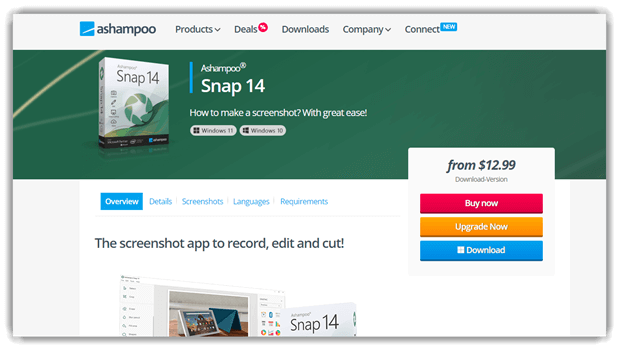
 www.guru99.com
OR
www.guru99.com
OR
Maybe a bulk converter type software, so when your Screenshot folder fills up with .png files you can convert them to .jpg files with relative ease.
I do not believe there is anyway to do what you want to do natively. When you use the printscreen key the results default to .png and I cannot find anyway to change that to .jpg. There probably is a third party screen capture software product that might facilitate what you are trying to do.
Second....
Apologies, as we seem to have misunderstood and went off into discussions of the old Snipping Tool and the new Snip and Sketch products (which by the way both remember the last saved file format and default to that in subsequent uses until you change it again, so I learned something at least).
The WinKey + PrntScr auto saves into the screenshot folder and the product is by default a .png image.
The current trend seems to be toward .png and away from .jpg, the "why" of which is discussed at length and in detail across the web if you're interested, so....
As I mentioned above, you might look into a third party solution
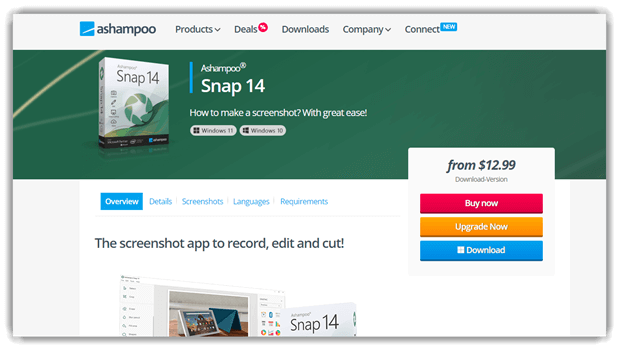
19 Best Screen Capture (Screenshot) Tools (2024)
List of best screen capture software and screen capture tool. Screenshot software or tool which allows you to quickly capture screenshots of a selected region, window, or entire computer screen that can be saved as a graphics file.
Maybe a bulk converter type software, so when your Screenshot folder fills up with .png files you can convert them to .jpg files with relative ease.
- Joined
- Nov 19, 2013
- Messages
- 6,301
- Reaction score
- 1,273
"When you use the printscreen key the results default to .png and I cannot find anyway to change that to .jpg."
You can, Trouble. as in Bighorn's post. But you need to start it from the menu, not the shortcut key.
May be not for this forum, but snip and sketch, and the original snipping tool, have been combined in Windows 11. Now called the "snipping Tool again. The same option is available
You can, Trouble. as in Bighorn's post. But you need to start it from the menu, not the shortcut key.
May be not for this forum, but snip and sketch, and the original snipping tool, have been combined in Windows 11. Now called the "snipping Tool again. The same option is available
Thanks. I have a bulk convert tool.First....
I do not believe there is anyway to do what you want to do natively. When you use the printscreen key the results default to .png and I cannot find anyway to change that to .jpg. There probably is a third party screen capture software product that might facilitate what you are trying to do.
Second....
Apologies, as we seem to have misunderstood and went off into discussions of the old Snipping Tool and the new Snip and Sketch products (which by the way both remember the last saved file format and default to that in subsequent uses until you change it again, so I learned something at least).
The WinKey + PrntScr auto saves into the screenshot folder and the product is by default a .png image.
The current trend seems to be toward .png and away from .jpg, the "why" of which is discussed at length and in detail across the web if you're interested, so....
As I mentioned above, you might look into a third party solution
OR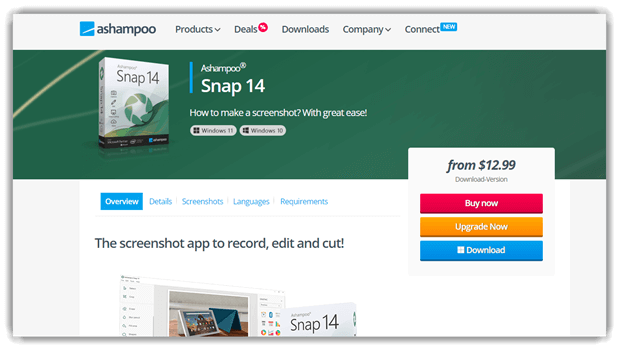
19 Best Screen Capture (Screenshot) Tools (2024)
List of best screen capture software and screen capture tool. Screenshot software or tool which allows you to quickly capture screenshots of a selected region, window, or entire computer screen that can be saved as a graphics file.www.guru99.com
Maybe a bulk converter type software, so when your Screenshot folder fills up with .png files you can convert them to .jpg files with relative ease.
With the 32" screen, filesize can be way too big for emailing etc. So JPEG is the format of choice.
I am looking at Greenshot. Can you let me know how to free the hotkeys that are grabbed by Dropbox and Windows? Not essential, but good to know how to.
Cheers,
Ask a Question
Want to reply to this thread or ask your own question?
You'll need to choose a username for the site, which only take a couple of moments. After that, you can post your question and our members will help you out.
