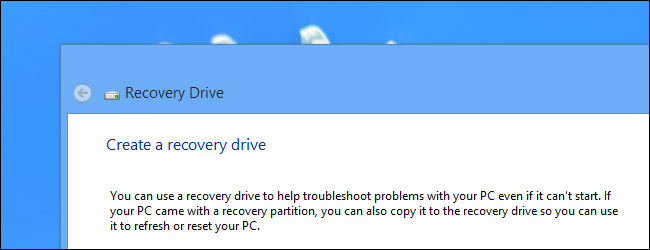- Joined
- Jan 26, 2020
- Messages
- 6
- Reaction score
- 0
In the first step after inserting the flash drive, when the computer searches for the drive, it can't find it. The green bar just keeps sliding across the box. Any suggestions on how to fix this? Thanks in advance. Cheers, Wavelength.
HP Win 10 Notebook
HP Win 10 Notebook