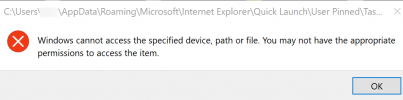Hello
How do I create a shortcut to WhatsApp?
Background
I like to start all my important apps using the shortcuts that I have dragged onto the bottom left of my task bar.
[Fwiw, I think these shorcuts live here: C:\Users\[UserName]\AppData\Roaming\Microsoft\Internet Explorer\Quick Launch]
But Windows 10 is driving me insane. Why is it SO hard to create link?
I tried searching for WhatsApp.exe which I eventually found here:
C:\Program Files\WindowsApps\5319275A.WhatsAppDesktop_2.2047.10.0_x64__cv1g1gvanyjgm\app\WhatsApp.exe
But it throws an error message saying that I don't have the right permissions, even though I own the PC and I am Administrator-level user!



Thanks
J
How do I create a shortcut to WhatsApp?
Background
I like to start all my important apps using the shortcuts that I have dragged onto the bottom left of my task bar.
[Fwiw, I think these shorcuts live here: C:\Users\[UserName]\AppData\Roaming\Microsoft\Internet Explorer\Quick Launch]
But Windows 10 is driving me insane. Why is it SO hard to create link?
I tried searching for WhatsApp.exe which I eventually found here:
C:\Program Files\WindowsApps\5319275A.WhatsAppDesktop_2.2047.10.0_x64__cv1g1gvanyjgm\app\WhatsApp.exe
But it throws an error message saying that I don't have the right permissions, even though I own the PC and I am Administrator-level user!
Thanks
J