You are using an out of date browser. It may not display this or other websites correctly.
You should upgrade or use an alternative browser.
You should upgrade or use an alternative browser.
SOLVED How to locate saved created restore point.
- Thread starter Rab89
- Start date
- Joined
- Apr 22, 2017
- Messages
- 5,464
- Reaction score
- 682
Hi Rab,
useful info can be found at the link below!.
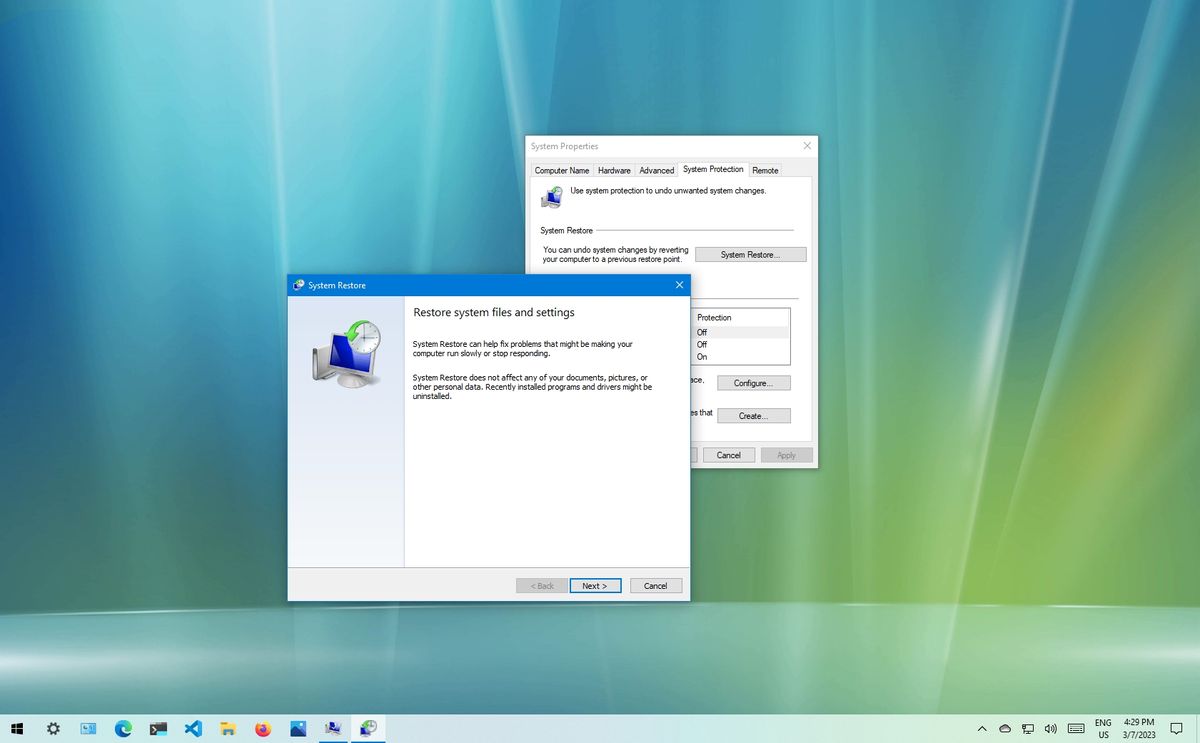
 www.windowscentral.com
www.windowscentral.com
useful info can be found at the link below!.
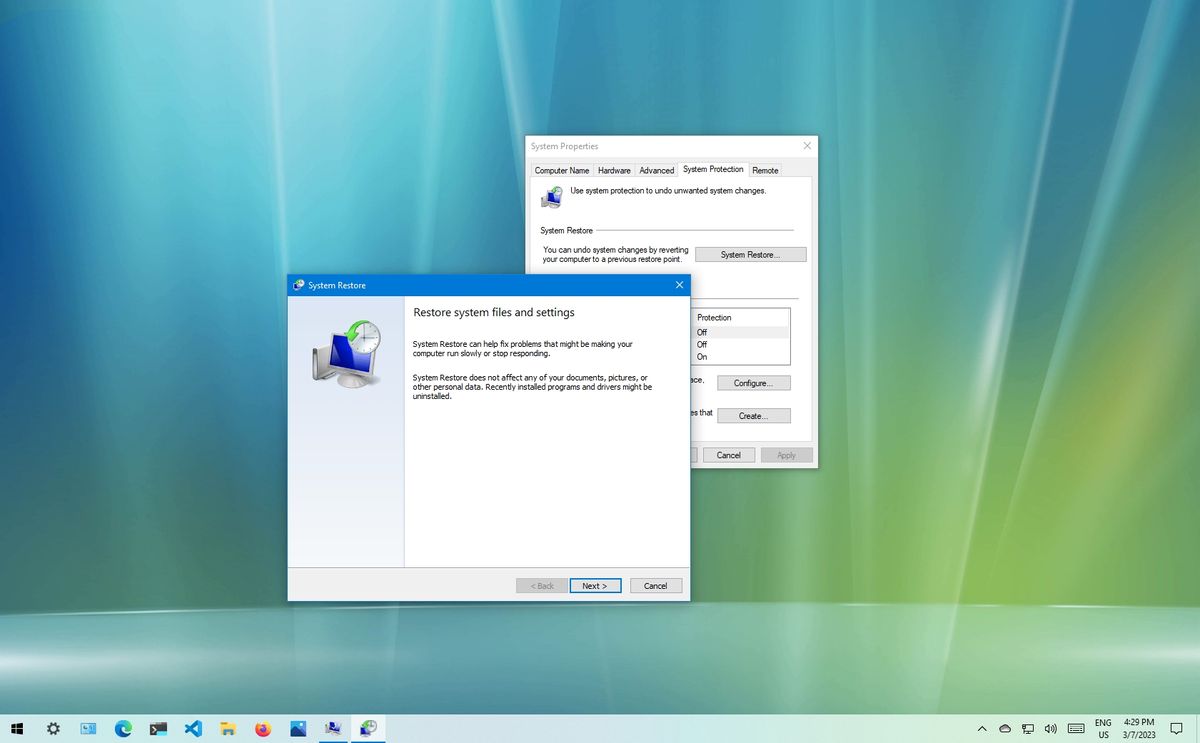
How to use System Restore on Windows 10
System Restore can undo system changes to fix Windows 10 problems, and in this guide, I'll show you how.
 www.windowscentral.com
www.windowscentral.com
- Joined
- Nov 19, 2013
- Messages
- 6,286
- Reaction score
- 1,273
Thet are are stored in a hidden folder called System Volume Information on the root of the C: drive.
You will have to go to Folder Option > View > Uncheck "Hide protected operating system files " and check " Show hidden files, folders and drives ".
Then "Take ownership" A utility you can download) to open it.
you will find a few files/folders in there. Be Careful! Don't try to delete or do anything in that folder!!!
You will have to go to Folder Option > View > Uncheck "Hide protected operating system files " and check " Show hidden files, folders and drives ".
Then "Take ownership" A utility you can download) to open it.
you will find a few files/folders in there. Be Careful! Don't try to delete or do anything in that folder!!!
What I am unable to understand as to why giving a name to the System Restore Point as to be able locate it, when in fact as you mentioned it is Hidden System Volume Information on the C drive. Not very handy if a required Restore is needed .
Put it in a nut Shell, requires to open the Control Panel. Create a Restore Point, save it then when needed where to find it? That appears to be the 10$ question as it appears having been said as hidden deep in the computers archives. Why oh why bother creating a Restore Point just use Windows recovery.
Hi Wolfie,
I agree in what you say, but why have I to enter a word refence prior to clicking [Activate] button? or why is the reference required in the first place? The restore is date and time stamped anyway. It only required to remember the last date computer was free of the error, select a prior date and all should be fixed.
My request was, why ask a reference name then hide it, to me it makes no sense at all or is it needed in the first place.
I agree in what you say, but why have I to enter a word refence prior to clicking [Activate] button? or why is the reference required in the first place? The restore is date and time stamped anyway. It only required to remember the last date computer was free of the error, select a prior date and all should be fixed.
My request was, why ask a reference name then hide it, to me it makes no sense at all or is it needed in the first place.
As at now, knowing where to go, no longer bothered that Microsoft in their superior wisdom decided to hide the Restore point, only they (Microsoft) know exactly where it is saved. Only hope after a considerable time not to many will clogged up my hard drive, presumably the C drive. Therefore, is it really necessary to to enter a name for that Restore Point, as it is after all given current date and time stamped. One sure way for an answer, next Restore Point activated, leave out name and see what happens?
- Joined
- Apr 22, 2017
- Messages
- 5,464
- Reaction score
- 682
Hi Rab,
I find it useful to name my restore points (personal choice) due to the fact that I can read from the list and see exactly why the restore point was created, I may have done a drive upgrade or installed an app, in my example pic below, I upgraded my back-up laptop (which I never use) and then switched on restore (I forgot to do it earlier). As you can see, I can read from a possible long list and choose the one I think would be for me.

I find it useful to name my restore points (personal choice) due to the fact that I can read from the list and see exactly why the restore point was created, I may have done a drive upgrade or installed an app, in my example pic below, I upgraded my back-up laptop (which I never use) and then switched on restore (I forgot to do it earlier). As you can see, I can read from a possible long list and choose the one I think would be for me.
Hi Wolfie,
I too can see as what is shown in your reply, but not what is actually is typed when making up my restore point. It appears that I have misunderstood replies furnished above replies. Must take a note in future when I make a restore point of date and content.
I too can see as what is shown in your reply, but not what is actually is typed when making up my restore point. It appears that I have misunderstood replies furnished above replies. Must take a note in future when I make a restore point of date and content.
- Joined
- Apr 22, 2017
- Messages
- 5,464
- Reaction score
- 682
Hi Rab,but not what is actually is typed when making up my restore point
a small window should open when creating the restore point normally giving you the chance to type a name, I think otherwise it just uses a time stamp???.
Hi Wolfie,
Certainly in my case it shows date created and time start. What I do actually is when a fault arises, I open the Restore section and look at nearest date prior to error and use it. They do show as to whether Manual, Update etc. There is indeed a window opens at start asking for a reference name and that time, date is automatically added.
Certainly in my case it shows date created and time start. What I do actually is when a fault arises, I open the Restore section and look at nearest date prior to error and use it. They do show as to whether Manual, Update etc. There is indeed a window opens at start asking for a reference name and that time, date is automatically added.
Ask a Question
Want to reply to this thread or ask your own question?
You'll need to choose a username for the site, which only take a couple of moments. After that, you can post your question and our members will help you out.
