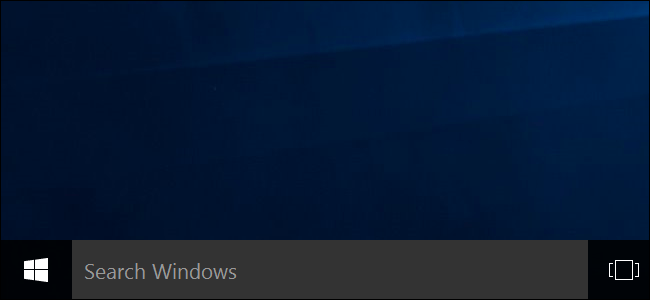- Joined
- Nov 22, 2015
- Messages
- 84
- Reaction score
- 4
I'm using a Toshiba 64-bit laptop running Windows 10 Home, it has 12 gb memory, 2T hard drive.
I hate very few things in this life, not even my ex-husbands. But to say that I HATE Cortana is the understatement of the year.
Any time that my computer slows to a crawl, or my downloads take twice as long as normal, I check Task Manager and yes, she is back.
Almost every time that Windows does an update, that witch is back and I have to go through this Chinese fire drill again. I've checked all my settings and nothing concerning Cortana is turned on, so why is it malfunctioning? Actually, I don't care about why at this point, I just want her gone.
Doesn't anyone out there actually know how to disable it for good? Some time ago, I found some code on the internet that I could update to the Register file that worked. I used it numerous times for over a year but with this last update it no longer works. And so I am here hoping someone can help.
Please tell me how to kill this witch permanently.
Thank you for your help.
I hate very few things in this life, not even my ex-husbands. But to say that I HATE Cortana is the understatement of the year.
Any time that my computer slows to a crawl, or my downloads take twice as long as normal, I check Task Manager and yes, she is back.
Almost every time that Windows does an update, that witch is back and I have to go through this Chinese fire drill again. I've checked all my settings and nothing concerning Cortana is turned on, so why is it malfunctioning? Actually, I don't care about why at this point, I just want her gone.
Doesn't anyone out there actually know how to disable it for good? Some time ago, I found some code on the internet that I could update to the Register file that worked. I used it numerous times for over a year but with this last update it no longer works. And so I am here hoping someone can help.
Please tell me how to kill this witch permanently.
Thank you for your help.