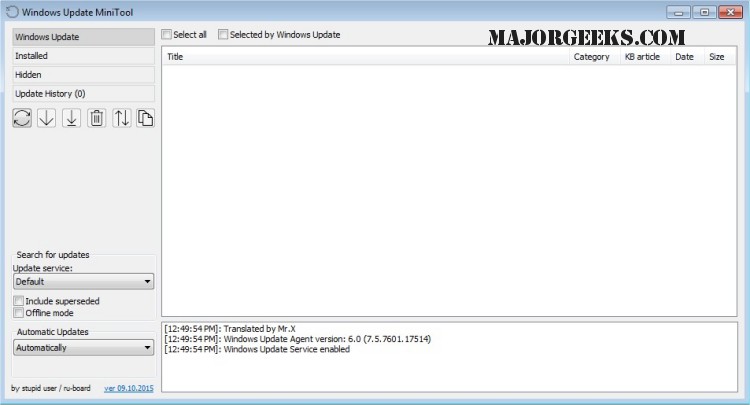The latest feature update to Windows 10, version 21H2 KB4023057, installed on 25/07/2022 and took five and a half hours, has messed up my computer in many ways so I reverted to the pre latest feature update (under Settings/Recovery). This feature update is poised to install once more, and presumably cause chaos again; I have paused updates for the maximum 35 days but there seems no way to prevent the update eventually happening. My desktop machine is eleven years old, albeit now with an SSD, extra RAM and faster processor - perhaps its age is why the update corrupts; is there a way to prevent this update re-installing – and is there a way to prevent any future updates installing.
An additional problem is that entries in Windows Explorer are now in reverse alphabetical order and I cannot find a way to correct that – again, how do I do it.
An additional problem is that entries in Windows Explorer are now in reverse alphabetical order and I cannot find a way to correct that – again, how do I do it.