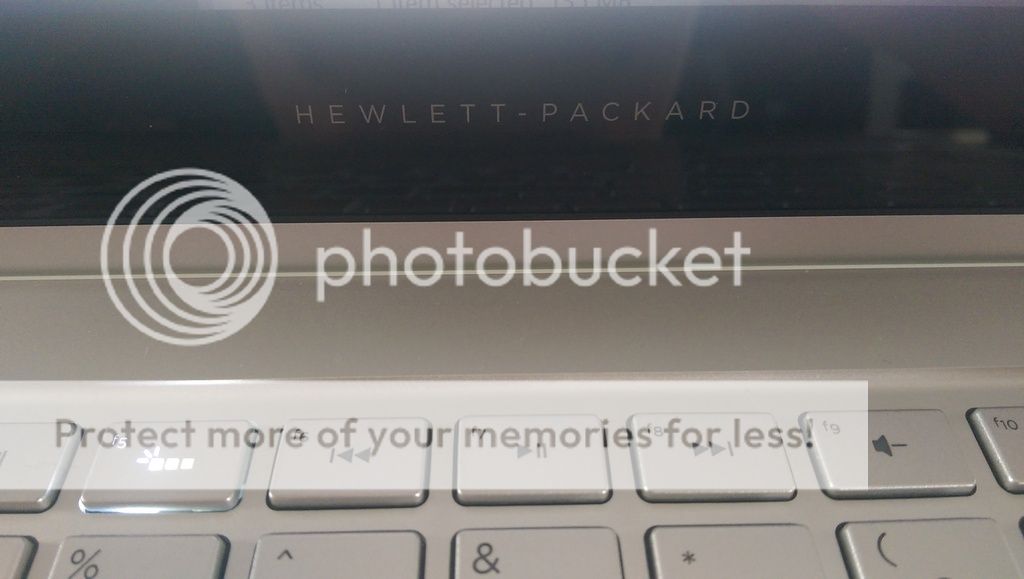- Joined
- Aug 15, 2015
- Messages
- 2
- Reaction score
- 0
Hi
First off: My drivers are up to date as from August 15, 2015 and it didn't solve anything.
The problem:
My media buttons (the ones on my keyboard {picture below} of my Razer keyboard and my HP Spectre x360 Laptop) don't skip, pause or play a song in Spotify anymore. To explain more clearly I made a video about it on YouTube where I illustrate the issue. I read about disabling Windows media player sharing network service in system configuration but as soon as I'm out of that window or close the system configuration window then the media buttons don't work (regardless of the fact that the Win Media play sharing netw. is on or off (after pressing apply). It's all illustrated in the video though, so if it's not clear what I mean check out the video.
Hope someone has a solution to this!
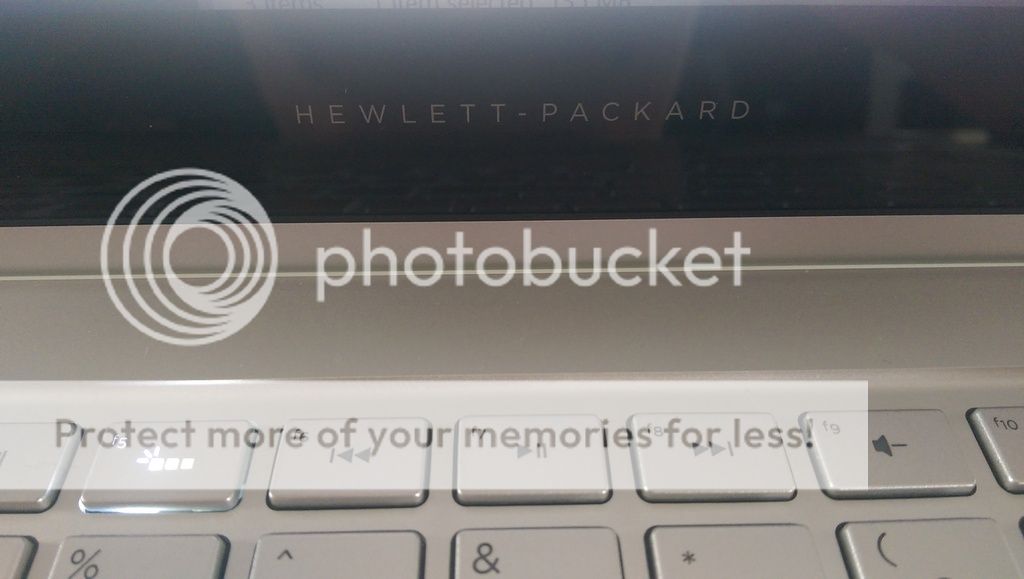
First off: My drivers are up to date as from August 15, 2015 and it didn't solve anything.
The problem:
My media buttons (the ones on my keyboard {picture below} of my Razer keyboard and my HP Spectre x360 Laptop) don't skip, pause or play a song in Spotify anymore. To explain more clearly I made a video about it on YouTube where I illustrate the issue. I read about disabling Windows media player sharing network service in system configuration but as soon as I'm out of that window or close the system configuration window then the media buttons don't work (regardless of the fact that the Win Media play sharing netw. is on or off (after pressing apply). It's all illustrated in the video though, so if it's not clear what I mean check out the video.
Hope someone has a solution to this!