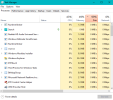You are using an out of date browser. It may not display this or other websites correctly.
You should upgrade or use an alternative browser.
You should upgrade or use an alternative browser.
SOLVED Microsoft taking all the memory
- Thread starter Iceboy
- Start date
- Joined
- Feb 22, 2014
- Messages
- 1,661
- Reaction score
- 343
Removing background processes can be a headache. The next time MS does a feature update. Everything will be running again. So that might not be the best way to work around your issue.
How much memory do you currently have? There are several configurations from 4GB upto 16GB. If you don't have 16GB. You do have the option of upgrading to a higher memory capacity.
The specs look as if you have 4GB onboard, with the option of adding one module. And if you opt for using a 16GB module, the onboard memory disables. That is the way I'm reading details.
I to recently noticed issues with running 8GB (2x 4GB). So I purchased two modules for a total of 16GB (2x 8GB). Since I have four slots, I could have added them to my previous 8GB for a total of 24GB. I however decided not to populate all four slots (not yet anyway).
How much memory do you currently have? There are several configurations from 4GB upto 16GB. If you don't have 16GB. You do have the option of upgrading to a higher memory capacity.
The specs look as if you have 4GB onboard, with the option of adding one module. And if you opt for using a 16GB module, the onboard memory disables. That is the way I'm reading details.
Lenovo IdeaPad 3 Series Laptops
Learn more about the configurable & affordable Lenovo Ideapad 300 series, laptops designed for productivity, downtime & everything in between.
www.lenovo.com
- 4 GB onboard DDR4 + 8 GB DIMM
- 4 GB onboard DDR4 + 4 GB DIMM
- 4 GB onboard DDR4 + 2 GB DIMM
- 16 GB DIMM
- 4 GB onboard DDR4
- 16 GB Intel® Optane™ (optional)
I to recently noticed issues with running 8GB (2x 4GB). So I purchased two modules for a total of 16GB (2x 8GB). Since I have four slots, I could have added them to my previous 8GB for a total of 24GB. I however decided not to populate all four slots (not yet anyway).
- Joined
- Aug 25, 2020
- Messages
- 440
- Reaction score
- 33
It's a 4gb, but with all the microsoft stuff running it's 1.4gb...if it's downloading an update it's practically at
a stand still. Next time I go on it I'll take a snap shot.Windows defenders malware running seems to be taking
a lot up too.
a stand still. Next time I go on it I'll take a snap shot.Windows defenders malware running seems to be taking
a lot up too.
- Joined
- Jul 7, 2016
- Messages
- 212
- Reaction score
- 38
I have this as a constant daily problem aswell.
Using a Dell desktop, XPS 420. old but reliable.
8Gb ram (4x2gb)
Problem getting worse and down to the imbiciles at Microsoft experimenting on God knows what.
Currently using Win10 pro.
According to Dell 8GB is max that I can install.
Every update is an experiment in Microsoft misery.
Hey ho, not to worry, soon be over 2025, after approx 20.25yrs will not be able to use Microsoft anymore. Many thanks you bunch of Yankee crooks for all these years of loyalty.
Using a Dell desktop, XPS 420. old but reliable.
8Gb ram (4x2gb)
Problem getting worse and down to the imbiciles at Microsoft experimenting on God knows what.
Currently using Win10 pro.
According to Dell 8GB is max that I can install.
Every update is an experiment in Microsoft misery.
Hey ho, not to worry, soon be over 2025, after approx 20.25yrs will not be able to use Microsoft anymore. Many thanks you bunch of Yankee crooks for all these years of loyalty.
- Joined
- Feb 22, 2014
- Messages
- 1,661
- Reaction score
- 343
I don't see any reason why Win11 wouldn't be the same.
- Joined
- Oct 26, 2016
- Messages
- 2,514
- Reaction score
- 713
On my old, but reliable, laptop I have 4GB RAM installed. When the pc starts, 53-56% of RAM are used just for the system, whereas the Windows defender takes a big chunk of it. Edge can hog the memory as well as chrome. As I am writing this, Edge has hogged around 300MB of Memory just with this one page open, but I have 12 Edge tasks running. the more tabs I open, the more memory is gone. I sometimes wish Windows 10 would be as Memory efficient as Windows 7 used to be. Windows 7 only used 20-25% of Memory just for the system.
Windows 11 is not different than Windows 10, as it actually is a Windows 10 with some more Lipstick on IMHO
Windows 11 is not different than Windows 10, as it actually is a Windows 10 with some more Lipstick on IMHO
- Joined
- Oct 26, 2016
- Messages
- 2,514
- Reaction score
- 713
Took a few snaps of task manager on start up, if this helps.
from what I can see, of the 4GB you have, only 3.4GB are actually in use. That looks like a Intel ICH7 chipset (I know, I have the same one and can only use said 3.4GB)
The second screenshot does not really reveal anything as you mainly show the least disk usage. If you could make a screenshot of the most memory used, it will make it more clearer. It should look like this:
- Joined
- Feb 22, 2014
- Messages
- 1,661
- Reaction score
- 343
I'm still banking on the PC needing more memory.
It is not just MS using more memory with Windows. Most software with each update uses more memory. Websites are making their pages larger. Media is now being stored in a higher qualities. Which uses more memory to view and edit. Today I would recommend no less than 8GB.
I already mentioned 8GB was not enough for me. At most I might open a few (upto 10) tabs online, one game, and MS Excel at the same time. This is not very demanding and I was noticing performance issues.
It is not just MS using more memory with Windows. Most software with each update uses more memory. Websites are making their pages larger. Media is now being stored in a higher qualities. Which uses more memory to view and edit. Today I would recommend no less than 8GB.
I already mentioned 8GB was not enough for me. At most I might open a few (upto 10) tabs online, one game, and MS Excel at the same time. This is not very demanding and I was noticing performance issues.
- Joined
- Aug 25, 2020
- Messages
- 440
- Reaction score
- 33
I thought the first showed 1.7gb left, unless I'm wrong. But it gets much worse when microsoft starts the
updates process, it becomes unusable to be honest. I don't think it's worth adding more memory as this
machine won't make it through to win11 according to microsoft.
updates process, it becomes unusable to be honest. I don't think it's worth adding more memory as this
machine won't make it through to win11 according to microsoft.
- Joined
- Jul 7, 2016
- Messages
- 212
- Reaction score
- 38
Hey,idea came to me in a dream! Let's go back to W7, all of us. Then where are Microsoft going to go? Surely in-line with their coustomers requirements?
if not, no customers,no money, and linux or some other system would be delighted with the extra business.
lol. (just a thought)
if not, no customers,no money, and linux or some other system would be delighted with the extra business.
lol. (just a thought)
For several years and through several versions of Windows the use of memory has always increased as the GUI became more demanding. My first computer in '92 with MS-DOS 5 as the OS and Win3.1 as the GUI had 4MB RAM and a 120MB HDD. First upgrade was to 8MB RAM as WordPerfect for Windows would have issues after 8 pages of a document, second upgrade a few months later was a 210MB HDD. It hasn't stopped that "progression".
- Joined
- Feb 22, 2014
- Messages
- 1,661
- Reaction score
- 343
There is one difference. We have gotten to a point where the progression is not as needed anymore.It hasn't stopped that "progression".
- Joined
- Aug 25, 2020
- Messages
- 440
- Reaction score
- 33
I would in an heartbeatHey,idea came to me in a dream! Let's go back to W7, all of us. Then where are Microsoft going to go? Surely in-line with their coustomers requirements?
if not, no customers,no money, and linux or some other system would be delighted with the extra business.
lol. (just a thought)
Ask a Question
Want to reply to this thread or ask your own question?
You'll need to choose a username for the site, which only take a couple of moments. After that, you can post your question and our members will help you out.