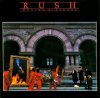- Joined
- Nov 30, 2016
- Messages
- 5
- Reaction score
- 0
With Windows 7, I can plug my phone into the USB and move my pictures into folders on my camera settings.
With Windows 10, I cannot move any - even if logged in as an administrator.
With Windows 10, I can copy the files to the Windows 10 PC, delete the files on the phone's camera folder, and then copy those files from the Windows 10 PC back onto the camera folder that I want them in.
That just seems like a big hassle.
Is there a Registry setting or Local Policy setting that I can change that will allow me to simply move my pictures from one folder to another on a phone's camera folder like I do on Windows 7?
With Windows 10, I cannot move any - even if logged in as an administrator.
With Windows 10, I can copy the files to the Windows 10 PC, delete the files on the phone's camera folder, and then copy those files from the Windows 10 PC back onto the camera folder that I want them in.
That just seems like a big hassle.
Is there a Registry setting or Local Policy setting that I can change that will allow me to simply move my pictures from one folder to another on a phone's camera folder like I do on Windows 7?