In my Picture Folder all the photographs have this blue arrow which has recently appeared. Can anyone tell me what they are and how I can remove them? Have I instructed windows 10 to put them there, I am at a loss. Sorry if this sounds silly but it frustrates me when something happens which I does understand and don't believe I have instructed the computer to do. Many thanks for help in advance
You are using an out of date browser. It may not display this or other websites correctly.
You should upgrade or use an alternative browser.
You should upgrade or use an alternative browser.
Mysterious Blue Arrows -
- Thread starter Marion F
- Start date
Haven't seen those additions but others have appeared from time to time and usually was because a program was installed that took over the functions of the Windows Picture Viewer. Could you have installed or gotten installed a new program that did it? Could be additional software that came with a new camera or printer, may be other possibilities. Clicking one of those blue 'things' should open a program to help identify. Or maybe the double arrows suggests a slide show type program.
Thank you Bighorn - I use Picasa3 as instead of Windows Picture Viewer and have done for many years, I have not installed any new programs recently so am bit at a loss. It could me that Picasa has done something but as it is out of use generally now it shouldn't have updated itself. Strange as it hasn't happened on this my laptop just on my main computer. Many thanks for your thoughts I will have to double check when I am back on that machine.
Regedit32
Moderator
- Joined
- Mar 4, 2016
- Messages
- 3,608
- Reaction score
- 1,142
The Chevron (>>) in the blue box indicates a file has been changed since it was last backed up.
You typically see that in One Drive, and when File Exploring.
Assuming you have been backing up your pictures, if you run an additional back up now, theoretically the chevron overlay should disappear again.
Regards,
Regedit32
You typically see that in One Drive, and when File Exploring.
Assuming you have been backing up your pictures, if you run an additional back up now, theoretically the chevron overlay should disappear again.
Regards,
Regedit32
The Chevron (>>) in the blue box indicates a file has been changed since it was last backed up.
You typically see that in One Drive, and when File Exploring.
Assuming you have been backing up your pictures, if you run an additional back up now, theoretically the chevron overlay should disappear again.
Regards,
Regedit32
Thanks for this info thinking back they did appear after I had downloaded some new photos but I hadn't backed those up yet so fingers crossed when I do they will disappear. Grateful for your help
bassfisher6522
Moderator
- Joined
- Sep 22, 2014
- Messages
- 2,062
- Reaction score
- 396
Picasa3 had been retired. So I'm sure it's not being updated and supported anymore. Which may leave you vulnerable to exploits.
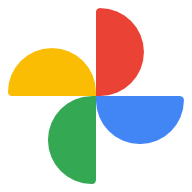
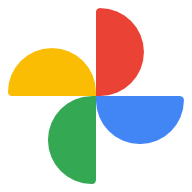
bassfisher6522
Moderator
- Joined
- Sep 22, 2014
- Messages
- 2,062
- Reaction score
- 396
I use Google photos for PC. Which is called "Backup and Sync". Which I really like.
That is interesting I shall have a look. I did know that Picasa 3 had been retired but I find it easy to use and as I don't like the idea of Cloud storage for anything I haven't looked at Google photos - Many thanks for your adviceI use Google photos for PC. Which is called "Backup and Sync". Which I really like.
bassfisher6522
Moderator
- Joined
- Sep 22, 2014
- Messages
- 2,062
- Reaction score
- 396
That link I posted in post #6 tells you that Google is retiring Picasa and settling on the "Web-based" Google Photos". I also use it on my iPhone6.
Ask a Question
Want to reply to this thread or ask your own question?
You'll need to choose a username for the site, which only take a couple of moments. After that, you can post your question and our members will help you out.
