- Joined
- Nov 20, 2015
- Messages
- 1
- Reaction score
- 0
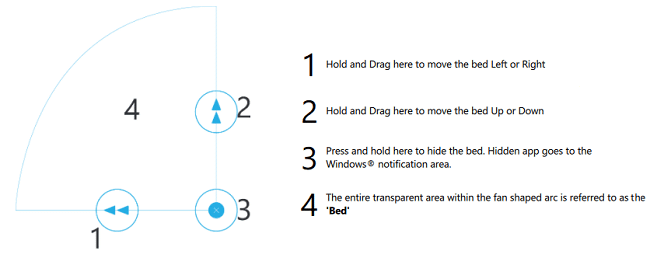
Have you had issues with applications or webpages in desktop mode that just aren’t very touch friendly? Small buttons and closely-placed text links often result in needing to undo something or go back and try again.
In the past, I used to either have to resort to attaching a touch/type cover or find my Bluetooth mouse when I ran into this problem.
However, I recently discovered an application called AppyMouse that installs a virtual touchpad on the screen in desktop mode. this touchpad acts (mostly) like a traditional laptop touchpad and lets you move a cursor around the screen to select items and click on icons.
DOWNLOAD
