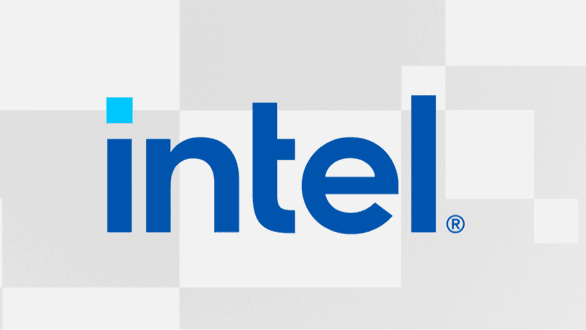A little over a week ago my hard drive was suddenly unable to boot to Windows. A spent an entire Saturday getting a new Hard Drive and installing it and was able to get everything up an running perfectly. A couple days go by with everything working normally and now the PC shows no available wireless networks (I live in an apartment building so there are a handful of available ones normally).
I'm not sure if it's a hardware or software issue at this point but I've spent hours checking for new drivers, uninstalling and reinstalling drivers, resetting various settings using the Command Prompt terminal, and doing a network reset. I've looked through other threads but none of those suggestions have worked and any I've been able to find regarding issues after making a hardware change say that the device manager showed issues the related components where as mine says everything is up to date and working under Network Adapters.
There is one component called PCI Simple Communications Controller that says the driver is missing but I don't know if that would impact the wireless connection capabilities and have been unable to source a driver to deal with the error. It's an older HP Pavillion desktop. The new hard drive in a Seagate BarraCuda 4TB Internal Desktop HDD. All other devices are able to connect normally. The computer is able to connect via ethernet no problem.
If anyone can help point me in a direction to get this fixed it would be greatly appreciated. Thank you.
I'm not sure if it's a hardware or software issue at this point but I've spent hours checking for new drivers, uninstalling and reinstalling drivers, resetting various settings using the Command Prompt terminal, and doing a network reset. I've looked through other threads but none of those suggestions have worked and any I've been able to find regarding issues after making a hardware change say that the device manager showed issues the related components where as mine says everything is up to date and working under Network Adapters.
There is one component called PCI Simple Communications Controller that says the driver is missing but I don't know if that would impact the wireless connection capabilities and have been unable to source a driver to deal with the error. It's an older HP Pavillion desktop. The new hard drive in a Seagate BarraCuda 4TB Internal Desktop HDD. All other devices are able to connect normally. The computer is able to connect via ethernet no problem.
If anyone can help point me in a direction to get this fixed it would be greatly appreciated. Thank you.