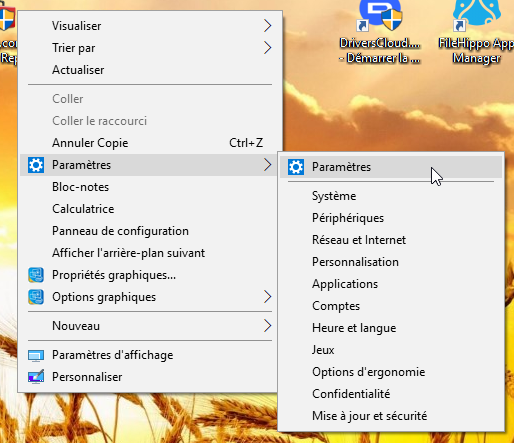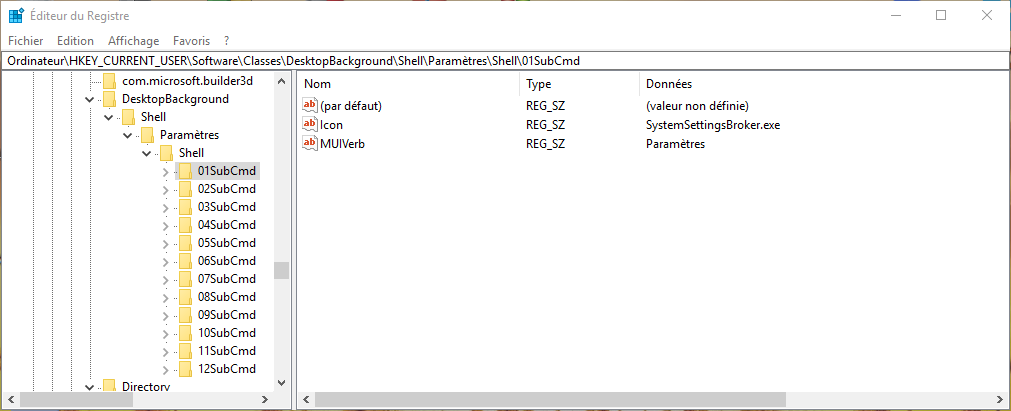Regedit32
Moderator
- Joined
- Mar 4, 2016
- Messages
- 3,608
- Reaction score
- 1,142
Regedit32 submitted a new article:
Add Windows Settings to your Desktop Context Menu - A basic PowerShell Script to allow you to add to your Right-click Desktop Context Menu
Read more about this article...
Add Windows Settings to your Desktop Context Menu - A basic PowerShell Script to allow you to add to your Right-click Desktop Context Menu
With Microsoft slowly forcing the Windows 10 User to migrate to their Windows Settings dialog, which is accessed by left-clicking on Start, then clicking the Settings cog, I've added a basic PowerShell Script for our Forum members and/or guests which if they so choose can download and run to add a context menu for Settings to allow another way to get to the precise Settings they desire to reach.
I will not go into any great depth in explaining this Script, but for those interested in...
Read more about this article...