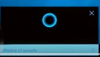- Joined
- Sep 30, 2015
- Messages
- 71
- Reaction score
- 17
When I open Cortana; on the fly open window; I have been getting crap messages- as an example there is this message, "Get Cortana on your phone", with links for Android, Windows etc. How do I stop the this type of message. I would like a clean window with just info I need - like my current weather etc.
Also can I make the fly open window shorter?
Also can I make the fly open window shorter?