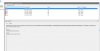When using the Windows 7 Backup and Restore - Create a system image on my new PC, the image task always fails. When I check the error log in Event Viewer I see the following:
Volume Shadow Copy Service error: Unexpected error DeviceIoControl(\\?\Volume{ded79f86-0000-0000-0000-800000000000} - 0000000000000204,0x0053c008,00000276496190A0,0,000002764961A0D0,4096,[0]). hr = 0x80820001, The bootfile is too small to support persistent snapshots.
.
Operation:
Processing EndPrepareSnapshots
Context:
Execution Context: System Provider
My PC has recently upgraded to the Windows 10 Creators Edition. This occurs from a clean install.
I have included some helpful screen shots, I was hoping someone might have an answer.
I have tried the following already with no success:
1. Running chkdsk /r
2. Running sfc /scannow
3. Reformatting the back up drive.
Help, its driving me mad!
Volume Shadow Copy Service error: Unexpected error DeviceIoControl(\\?\Volume{ded79f86-0000-0000-0000-800000000000} - 0000000000000204,0x0053c008,00000276496190A0,0,000002764961A0D0,4096,[0]). hr = 0x80820001, The bootfile is too small to support persistent snapshots.
.
Operation:
Processing EndPrepareSnapshots
Context:
Execution Context: System Provider
My PC has recently upgraded to the Windows 10 Creators Edition. This occurs from a clean install.
I have included some helpful screen shots, I was hoping someone might have an answer.
I have tried the following already with no success:
1. Running chkdsk /r
2. Running sfc /scannow
3. Reformatting the back up drive.
Help, its driving me mad!