Hello All
I have a dual screen setup, with my desktop extended to a second monitor. A week or so after updating windows 10 with the creators update my dual screen set up is experiencing a large horizontal line traveling up one of my displays with shaking below. I have attached an image.
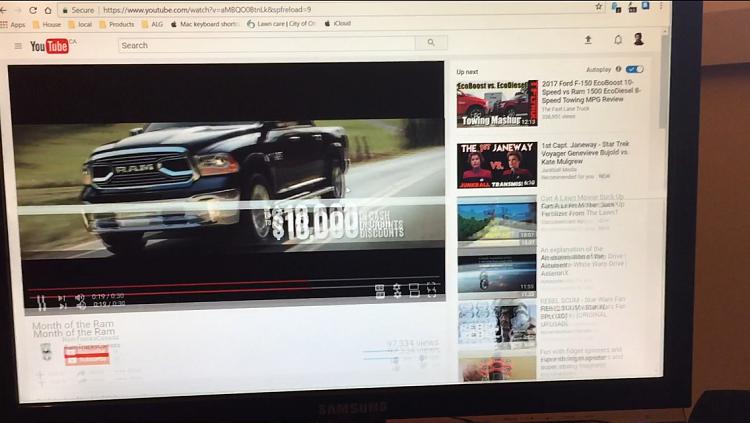
This first happened on my primary display (29" Asus connect with display port). After rebooting the tearing then moved over to my secondary display where it has remained for the last week intermittently. (Samsung 22" connected with a VGA to DVI adapter). Both Monitors are connected to my ATI R9 270.
I have ruled out the display hardware as this issue goes away in safe mode. If I set my computer to only use one display either the 22" or 29", the issue is gone. I have also connected to another computer (mac book pro) and the tearing does not persist.
Other things I have tried:
Any and all help is appreciated as this one is really driving my nuts!
I have a dual screen setup, with my desktop extended to a second monitor. A week or so after updating windows 10 with the creators update my dual screen set up is experiencing a large horizontal line traveling up one of my displays with shaking below. I have attached an image.
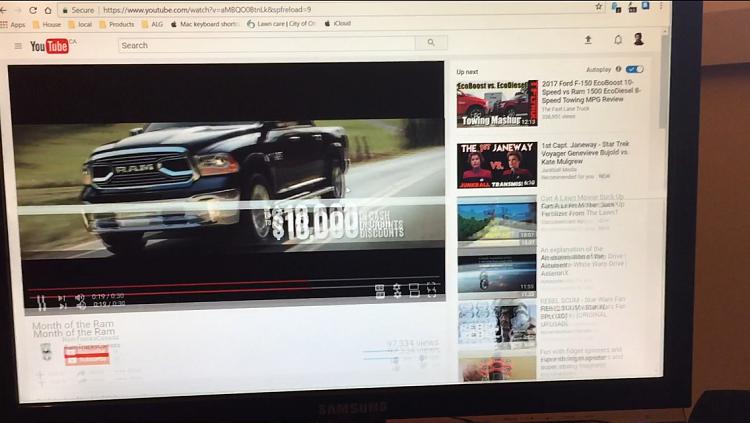
This first happened on my primary display (29" Asus connect with display port). After rebooting the tearing then moved over to my secondary display where it has remained for the last week intermittently. (Samsung 22" connected with a VGA to DVI adapter). Both Monitors are connected to my ATI R9 270.
I have ruled out the display hardware as this issue goes away in safe mode. If I set my computer to only use one display either the 22" or 29", the issue is gone. I have also connected to another computer (mac book pro) and the tearing does not persist.
Other things I have tried:
- Reboot
- Shut down
- Pulled power cords from monitors and pc for 30 minutes
- Update graphics card driver
- Reinstall graphic card driver
- Try different connectors
- Uninstall display device in hardware manager
Any and all help is appreciated as this one is really driving my nuts!
