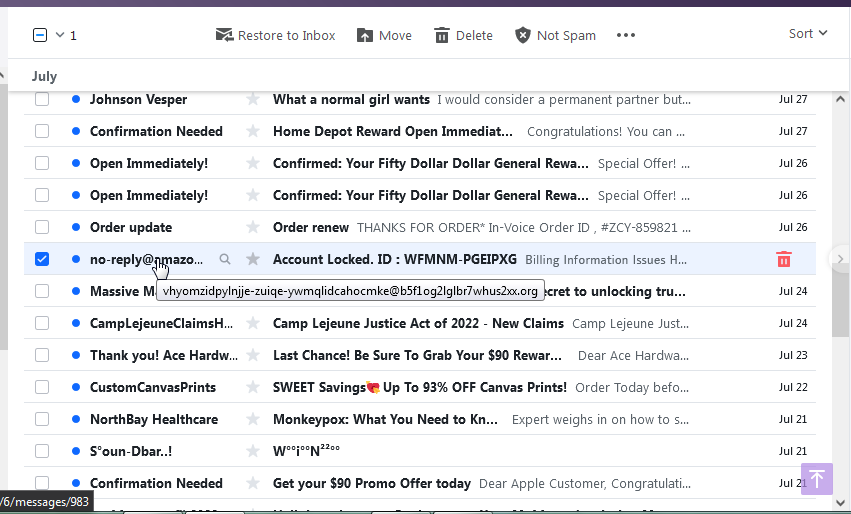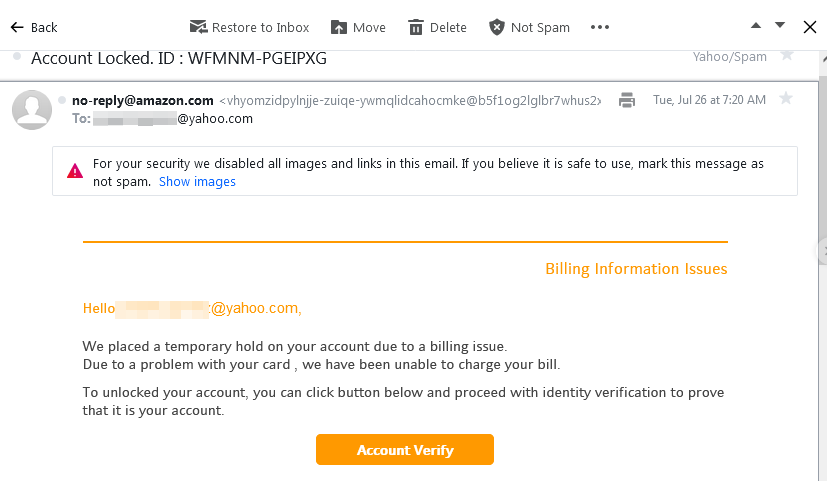- Joined
- Aug 25, 2020
- Messages
- 440
- Reaction score
- 33
I've had (or had) an ebay account for years, used firefox or edge. But a couple of months ago ebay said my account had
suspicious activity, I only use it to buy stuff. So I went along with ebay uk and started a new account, well three more
actually because every time I started one, I had to do the capture and failed each time. They told me I must use
chrome to stop losing my accounts, which I think is rubbish, It doesn't matter if I use private or let all the cookies on, it
still blocks me. Any idea's?.
suspicious activity, I only use it to buy stuff. So I went along with ebay uk and started a new account, well three more
actually because every time I started one, I had to do the capture and failed each time. They told me I must use
chrome to stop losing my accounts, which I think is rubbish, It doesn't matter if I use private or let all the cookies on, it
still blocks me. Any idea's?.