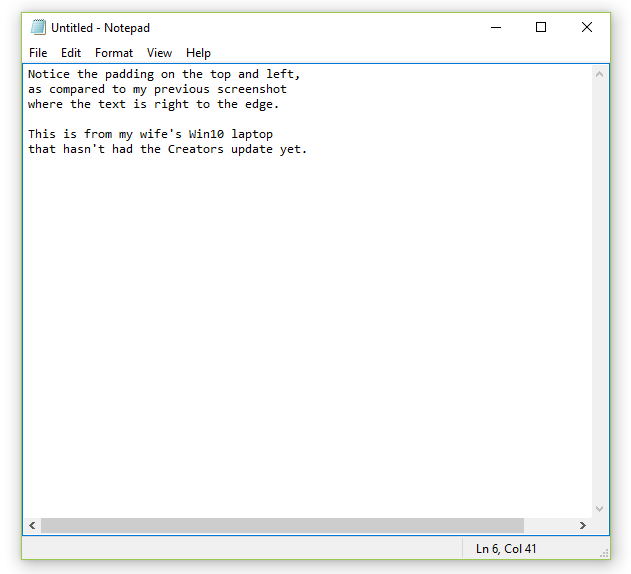- Joined
- Mar 7, 2019
- Messages
- 5
- Reaction score
- 0
I recently got a Windows 10 computer that I've been customizing to visually resemble my previously-owned Windows Vista & 7 computers. I'm making great progress towards finalizing my customization, but I've hit a bit of a roadblock.
I want Notepad to show those little white margins at the top & sides of the program window, like it used to do on Windows Vista & Windows 7. See here:
The problem is, I've tried numerous searches on Google about dealing with this issue, only to hardly get any results!
Can anyone please help me out?
I want Notepad to show those little white margins at the top & sides of the program window, like it used to do on Windows Vista & Windows 7. See here:
The problem is, I've tried numerous searches on Google about dealing with this issue, only to hardly get any results!
Can anyone please help me out?